Social Media Video Ad Specs & Placements Guide (2024)

Social media has never had so many video ad placements available. Keeping track of your brand and performance marketing options on all of the platforms can be overwhelming, especially when it comes to video marketing.
We’ve created this always up-to-date guide to showcase the most popular video ad placements across all of the major social media platforms. Below, you’ll find platform details, video specs, dimensions, formats, and some creative best practices to make your social media video marketing a breeze. Get to know them before starting the video production process.
QuickFrame can help you create affordable videos optimized for any platform or placement. Learn more about the benefits of a professional Video Production Marketplace.
Facebook Video Ad Specs & Placements
Instagram Video Ad Specs & Placements
Snapchat Video Ad Specs & Placements
LinkedIn Video Ad Specs & Placements
Pinterest Video Ad Specs & Placements
Twitter Video Ad Specs & Placements
TikTok Video Ad Specs & Placements
YouTube Video Ad Specs & Placements
Reddit Video Ad Specs & Placements
Facebook Video Ad Specs & Placements
As user demographics have diversified and grown over the last twenty years, Facebook has remained on top as the most widely used social media platform. This makes the channel a great option for every organization aiming to drive awareness, engagement, and conversions with every kind of consumer. For any objective, with any audience, Facebook has an advertising solution to meet your needs.
Since their big pivot in 2015, the text and image-heavy social platform has proliferated with video content. For your brand to stay fresh, feel relevant, and make the greatest impact, you need to produce a constant stream of iterative video ads. As Facebook eases barriers to entry for organizations of all sizes, video content will help you stay afloat in a sea of competitors vying for attention.
Facebook has developed a suite of creative ad placements to help support your video marketing initiatives. But if you’ve poked around Facebook’s Ads Guide, you’ll know these offerings can be a little overwhelming. For a more digestible entry point to wrapping your head around marketing on Facebook, we’re highlighting four Facebook video ad specs and placements that can make the greatest impact on your campaign objectives.
Facebook Feed
One of the essential Facebook ad specs to know is for Feed ads. The Feed is the first thing users see and interact with when they open Facebook. While the platform has evolved through the years, browsing through your Feed is still the primary experience of using Facebook.
Both organic and paid in-feed ads will appear in a user’s personalized feed as they scroll. Like any content on the platform, users can engage with an ad by liking, commenting, or sharing a post. Advertisers can further support their in-feed video ad ideas through calls-to-action (CTAs) that can open to internal or external landing pages.
For some objectives, you can utilize a 360-degree video to truly immerse your audience in the content and provide an interactive experience.
Video Ad Specs
- Aspect ratio: 1:1 (for desktop or mobile) or 4:5 (for mobile only)
- Max resolution: None, upload the highest-resolution video available
- Min resolution: 1080 x 1080
- Max video file size: 4GB
- Video length: 1 second to 241 minutes
- Recommended file type: .mp4, .mov, or .gif are recommended
Video captions are optional but highly recommended. Facebook feed videos default to a sound-off experience, meaning the user has to unmute the video manually, so captions should include any vital information conveyed in the audio of your video (e.g., dialogue or VO).
You can add supporting copy to your video ads, as well. Primary description text is limited to 125 characters, but may be truncated. If you use a headline, it and its description will be limited to 27 characters each. It’s also important to note the description will only show on mobile if Facebook thinks it’s likely to resonate with the viewer.
QuickFrame client Nextdoor used a UI-focused, in-feed ad to communicate their value propositions by leading viewers through their product features.
Facebook In-Stream Video
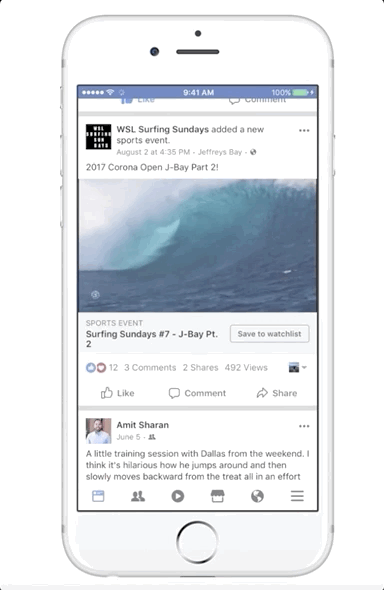
Facebook In-Stream placements are ads that play before in-stream videos from publishers and content makers on Facebook Watch, or during Facebook Live streams from a select group of partners. Think of in-stream video ads like the short commercial breaks you get when watching a YouTube video.
These videos often get users’ undivided attention. This unlocks opportunities for brands to deliver more nuanced messages, resulting in higher engagement rates.
Facebook In-Stream placements are ads that play before in-stream videos from publishers and content makers on Facebook Watch, or during Facebook Live streams from a select group of partners. Think of in-stream video ads like the short commercial breaks you get when watching a YouTube video.
These videos often get users’ undivided attention. This unlocks opportunities for brands to deliver more nuanced messages, resulting in higher engagement rates.
Video Ad Specs
- Aspect ratio: 16:9 or 1:1 is recommended
- Max resolution: None, upload the highest resolution video available
- Min resolution: 1080 x 1080
- Max file size: 4GB
- Video length: 5 seconds to 15 seconds on desktop and 5 seconds to 10 minutes on mobile
- Recommended file type: .mp4, .mov, or .gif are recommended
While you may be able to create longer-form video ad examples through this format, please note the video duration limit varies by device.
Captions and sound are optional but strongly recommended, as Facebook defaults to a sound-on experience when a viewer clicks a video. In-Stream ads also allow supporting copy of up to 125 characters and descriptions of up to 40 characters. While text over these limits is permitted, it may be truncated.
Need help making videos? See how our video production platform can help your business.
Facebook Video Feeds
When a user clicks on a video in their Facebook Feed, it opens a separate Video Feed player, which allows users to see additional, related video content they can scroll through and watch.
This placement allows your ads to run between the organic content in a user’s video feed, making it a great way to feature your brand or product in exciting visual ways. This is an especially effective video marketing strategy if you leverage animation in marketing to stop the thumbs of your target audience.
Video Ad Specs
- Aspect ratio: 4:5
- Max resolution: None, upload the highest resolution video available
- Min resolution: 1080 x 1080
- Max file size: 4GB
- Videos length: 1 second to 241 minutes
- Recommended file type: .mp4, .mov, or .gif are recommended
Captions and sound are both optional but recommended. Video Feed ads allow for supporting copy, with the primary text being capped at 125 characters. You can go over the limit like other ad types, but your copy may be truncated. These video ads also allow for a headline of up to 40 characters and a description of up to 30.
Small-batch meal subscription service and QuickFrame client CookUnity was fairly new to video, but knew it was the answer when it came to an acquisition campaign on Facebook.
Facebook Stories
Stories are Facebook’s answer to Snapchat and TikTok’s short-form user-generated videos. With Facebook Stories, people can become content creators and use video to convey a message or tell a narrative arc.
Story ads will run between each user-generated video. These Facebook ad placements are full-screen vertical ads, so make sure this video size works with your concept.
Facebook Story ads can be up to two minutes long but will be split into multiple 15-second cards. These ads are skippable, so you need to have a “thumb-stopping” hook. If you capture viewers’ attention in the opening few seconds, they are more likely to continue watching the ad.
Video Ad Specs
- Aspect ratio: 9:16
- Max resolution: None, upload the highest resolution video available
- Min resolution: 1080 x 1080
- Max file size: 4GB
- Video length: 1 second to 2 minutes
- Recommended file type: .mp4, .mov, or .gif are recommended, but additional types are supported
Like the other ad placements on Facebook, video captions and sound are both optional but highly recommended, as viewers are most likely to watch Stories with the sound on. You can also support your ad with headlines and descriptions, but be aware of the limitations. The primary text is limited to 125 characters and the headlines to 40 characters. You can go over both these limits, but the text may be truncated.
Additionally, do not place text or logos in the top or bottom 250 pixels of the video. Profile icons (top of the screen) and CTAs (bottom of the screen) may cover essential information in these areas.
Hairstory partnered with QuickFrame to execute a performance testing plan, surfacing platform-specific learnings for Facebook marketing.
Facebook Search Results
Facebook Search Results video ads appear in, as the name implies, users’ search results. This is an effective way to connect with relevant audiences who might already be looking for your product or service.
Video Ad Specs
- Aspect ratio: 1:1
- Max resolution: None, upload the highest resolution video available
- Min resolution: 1080 x 1080
- Max file size: 4GB
- Video length: 1 second to 241 minutes
- Recommended file type: .mp4, .mov, or .gif are recommended
Captions and sound are both optional but recommended. Facebook Search Results ads allow for supporting copy, with the primary text being capped at 125 characters. You can go over the limit like other ad types, but your copy may be truncated. These video ads also allow for a headline of up to 40 characters and a description of up to 30.
Facebook Business Explore
Facebook Business Explore ads provide businesses with the opportunity to get in front of customers who are ready and willing to engage. Since these users are interested in learning more about businesses in a certain industry, you’re already giving yourself a step above the competition. According to Facebook, the Facebook Business Explore experience is similar to other Meta Explore experiences, giving users a Feed curated to show them content they might enjoy.
Video Ad Specs
- Aspect ratio: 1:1 (desktop or mobile) or 4:5 (mobile only)
- Max resolution: None, upload the highest resolution video available
- Min resolution: 1080 x 1080
- Max file size: 4GB
- Video length: 1 second to 241 minutes
- Recommended file type: .mp4, .mov, or .gif are recommended
Captions and sound are both optional but recommended. Facebook Business Explore ads allow for supporting copy, with the primary text being capped at 125 characters. You can go over the limit like other ad types, but your copy may be truncated. These video ads also allow for a headline and description, each of up to 27 characters.
Facebook Reels Ads
Similar to the Facebook Video Feeds ads, Facebook Reels ads create an immersive experience for users. Once a Facebook user clicks on a Reel, it opens up in the Reels Feed, which allows them to watch a seemingly endless stream of recommended Reels.
Video Ad Specs
- Aspect ratio: 9:16
- Max resolution: None, upload the highest resolution video available
- Min resolution: 1080 x 1080
- Max file size: 4GB
- Video length: No limits
- Recommended file type: .mp4, .mov, or .gif are recommended
Please note that these ad spots do not support automated captioning, so be sure to include on-screen text or captions to allow for an effective sound-off experience. Facebook Video Reels ads allow for supporting copy, with the primary text being capped at 72 characters. You can go over the limit like other ad types, but your copy may be truncated. These video ads also allow for a headline of up to 10 characters.
Instagram Video Ad Specs & Placements
Instagram marketing needs to be a pillar of your social media video marketing strategy. As the platform’s user demographic evolves, Instagram has become an optimal channel for advertisers to reach new audiences.
Before getting started, you might have some questions about the platform. What size should Instagram video ads be? What makes a good Instagram video ad? Can an Instagram video be 1920×1080? This section will answer these questions about Instagram video ad specs and more.
But with over 95 million photos and videos uploaded every single day, your team needs to create a stream of fresh, relevant video content to keep pace in the digital footrace for dominance on the platform. In a sea of competitors vying for consumers’ dispersed attention, your brand needs to have a sustained presence across multiple Instagram touchpoints to make a mark with your video marketing strategy.
Here are the five main Instagram marketing ad placements your brand can leverage with high-quality video content.
More: Instagram Video Marketing: Your Ultimate Creative Guide
Instagram Reels
Reels, Reels, Reels! This is one of the most critical Instagram video ad sizes to know since this is the platform’s current focus after sunsetting the placement’s previous incarnation, IGTV. Advertisers can (and should) focus on making their own and making them seem native to the platform. They can also consider branded content partnerships with current and upcoming Instagram personalities.
Instagram Reels also offer makers insights, so you can see what’s working and what isn’t. If scrollers go to the Reels tab, they may stumble upon yours, too, since this page showcases many Instagram accounts users may not already follow. Reels work best when they’re short and move quickly, but they can be up to 15 minutes long now. They can be created in the app or uploaded and should be shot in a vertical, full-screen format.
Video Ad Specs
- Aspect ratio: 9:16
- Max resolution: None, upload the highest resolution video available
- Min resolution: 1080 x 1080 pixels
- Max file size: 4GB
- Video length: 0 seconds to 15 minutes
- Recommended file type: .mp4 or .mov
Instagram Feed
Instagram Feed video ads are integrated directly into a user’s feed, appearing in between content as they scroll. Users can engage with the ad by liking, commenting, sharing, or clicking on a CTA.
Because users scroll quickly, be sure to include a captivating hook within the first couple of seconds of your video. Several styles of content work well for this ad placement type, including live-action.
Video Ad Specs
- Aspect ratio: 4:5 is recommended, but ratios from 1.91:1 to 9:16 are supported
- Max resolution: None, upload the highest resolution video available
- Min resolution: 1080 x 1080
- Max file size: 4GB
- Video length: 1 second to 60 minutes
- Recommended file type: .mp4, .mov, or .gif are recommended, but additional types are supported
You can include supporting copy of up to 125 characters. Only two rows of copy will appear below an Instagram Feed video ad. Make note: video captions and sound are optional but both are recommended — especially for videos with voiceover or dialogue. Use text overlay, like in the QuickFrame-created Rory ad below, to ensure all viewers get the same messaging whether or not they’re scrolling with sound on.
Instagram Stories
Over 500 million daily users post Instagram Stories, which consist of either static cards or video content. Instagram video ads in Stories are fullscreen vertical ads that appear between Stories. Most are 15 seconds or less, though Instagram can accommodate longer videos. Videos exceeding 10 seconds will appear on separate cards with a “Keep Watching” option.
Stories can now be used to drive consumers directly to an Instagram shop by using such anticipation-building tips as stickers featuring countdowns to new product drops.
All Instagram Stories video ads are skippable, so be sure to employ a captivating hook in the first seconds of your ad. Several video styles work well here, including live-action and stop motion. You can employ several CTAs, to which users can respond by swiping up on your ad.
Video Ad Specs
- Aspect ratio: 9:16
- Max resolution: None, upload the highest resolution video available
- Min resolution: 1080 x 1080
- Max file size: 4GB
- Video length: 1 second to 60 minutes
- Recommended file type: .mp4, .mov, or .gif. Additional types are supported
Video captions and sound are optional but we highly recommend both. Most users consume Instagram Stories with sound on, so think of ways your sonic elements can best capture and sustain a viewer’s attention to help increase completion rates. You can include supporting copy up to 125 characters. Text over this recommendation is allowed but may be truncated.
Instagram also suggests leaving 14% (250 pixels) at the top of your ad and 20% (340 pixels) at the bottom of your ad to avoid covering them with logos, profile photos, and other elements.
This video from Freshpet shows how text with 9:16 creative and a focus on entertainment and storytelling can be used for both Instagram Stories and Instagram Reels.
Instagram Explore
The Explore page (reached by tapping the magnifying glass in the app menu) allows a user to discover content from makers that they do not yet follow. Instagram Explore video ad placements appear amongst the content Instagram specifically curates for users based on their interests.
Video Ad Specs
- Aspect ratio: 4:5 is recommended, but other ratios are accepted
- Max resolution: None, upload the highest resolution video available
- Min resolution: 1080 x 1080
- Max file size: 4GB
- Video length: 1 second to 60 minutes
- Recommended file type: .mp4, .mov, or .gif. Additional types are supported
Video captions and sound are optional but recommended, especially for videos with voiceover or dialogue. The primary text for the ad can be longer, but we suggest capping your text at 125 characters to avoid truncation.
Need help making videos? See how our video production platform can help your business.
Instagram Profile Feed
If you’ve scrolled through anyone’s profile on Instagram lately, you might have noticed some sponsored posts in between the organic content.
Video Ad Specs
- Aspect ratio: 4:5 is recommended, but other ratios between 1.91:1 and 9:16 are accepted
- Max resolution: None, upload the highest resolution video available
- Min resolution: 1080 x 1080
- Max file size: 4GB
- Video length: 1 second to 60 minutes
- Recommended file type: .mp4, .mov, or .gif.
The primary text accompanying the Instagram Profile Feed ads can be up to 125 characters, in addition to a headline of up to 40 characters.
Maker Alliances
Meta is heavily investing in makers who can either earn bonuses by adding in-stream ads or take part in setting up shops and “drive excitement with exclusive product launches from the Instagram app” by linking their account with an IG merchandise partner.
These ads are generally selected by Meta, but you might still suggest a partnership with a specific maker or personality if your brand seems like a fit with theirs.
With the demise of the third-party cookie, this kind of targeting will be a smart move, both now and in the future. Having an influencer tag a product on their video may be one of the most effective ways of reaching consumers out there. And if you’re creating your own ad, consider mimicking the style of user-generated content (UGC) to create a sense of warmth and connection — or forge an alliance with a personality to generate those spots yourself.
The line between posts and ads is going to become an increasingly fine one, as Instagram tells potential advertisers they can “turn any of your posts into an ad instantly.”
Snapchat Video Ad Specs & Placements
As the platform continues to grow and diversify its 200+ million daily active users, it should be abundantly clear why Snapchat video marketing must be a major pillar of your social media strategy.
Uniqueness aside, Snapchat does share one major commonality with the other platforms advertisers love for social media video marketing. If you want your brand to stay on the cutting edge of what trends are hot in social media’s saturated content landscape, you must prioritize generating a stream of fresh, relevant video ads optimized for performance to make an indelible impression on your target audiences. Learn more about video optimization here.
What are the dimensions of a Snapchat video? What is the Snapchat ad size? How long is a Snapchat video ad? This section will answer these questions about Snapchat video ad specs and more. Here are the four main Snapchat video ad placements your brand can leverage with high-quality video content marketing.
Single Video
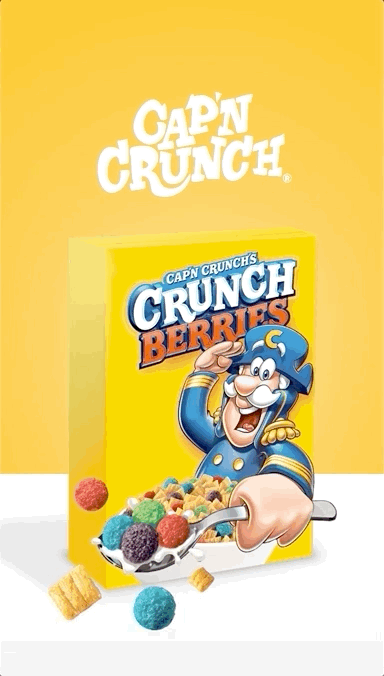
Snapchat Single Video placements are fullscreen video ads. These appear in between or after various content, including User Stories, Publishers, Creators, and Our Stories.
Single video ads are great ways to grow brand awareness and drive engagement. Snapchat allows you to add attachments to your videos that act as call-to-actions, driving the viewer off the platform to visit a website, download an app, watch a long-form video, or interact with an AR lens. Because this placement appears full screen, viewers will only see one video ad at a time, meaning your content will get a user’s full attention. Please note: these videos can be skipped, so prioritize a thumb-stopping hook to keep your audience engaged.
Video Ad Specs
- Aspect ratio: 9:16
- Max file size: 1 GB
- Video length: 3 to 180 seconds. Snapchat recommends video lengths of 3-5 seconds for this placement. If you’re including an offer, it’s recommended that you mention it within 2 or 3 seconds to drive action.
- File type: .mp4 or .mov and H.264 encoded
Avoid placing logos, text, or graphic elements in the top and bottom 150px, as app elements can interfere with them. Snapchat also warns of prompting any swiping behavior, especially within attachments like web view. You don’t want a Snapchatter to accidentally swipe out of your content!
Snapchat Story Ads
Users can find new content (including advertisements) via the Discover tab in the app. Snapchat Story Ads allow advertisers to place a branded tile in the Snapchat Discover section that opens into a “chapterized” collection of 1 to 10 images or videos, creating a branded content experience. This placement lets you take your customers on a journey, telling them a story while showcasing your product or app.
Video Ad Specs
- Aspect ratio: 9:16
- File size: 1 GB per single video
- Video length: Each video can be up to 15 seconds for a total of up to 180 seconds
- File type: .mp4 or .mov
Want to energize your audience even more? Try a UGC-style (user-generated content) video where the talent is talking directly to the camera to increase view-through rates. For a more low-lift approach, consider repurposing Single Video ads and including them as part of a Snapchat Story Ad. Unlike other ad placements, Story ads do not support attachments.
Lean on dynamic video types, like stop motion or animated video production, to grab attention and stop thumbs with personality and inventiveness.
Snapchat Commercials
Snap Originals is Snapchat’s in-house creative studio. It publishes long-form original fiction and non-fiction programming designed for mobile consumption.
According to Snapchat, Snap Originals reach 75% of the U.S. Gen Z population. The Commerical’s ad placement will appear between Snap’s curated content and games. Because Commercials appear in a different content experience than other placements within the app, you have the potential to reach a wider assortment of audiences who primarily use the app for Snap’s original content.
Video Ad Specs
- Aspect ratio: 9:16
- Max file size: 1GB
- Video length: A Standard Commercial placement is 3 to 6 seconds long and non-skippable. An Extended Play Commercial is 7 to 180 seconds long, but only the first 6 seconds are non-skippable.
- File type: .mp4 or .mov and H.264 encoded
Like Single Video ads, you can include attachments with Commercials, but they are restricted to Web Views, Long Form Videos, and AR Lenses. The creative must be live-action, motion graphic, or stop-motion animation. Brand creative will appear natural in this environment, and the videos must have sound.
Commercials on Snap Originals programming are the only non-skippable video placement available on the platform. This means you have the chance for your advertisements to tell a fuller story with a beginning, middle, and end.
That said, a fuller story doesn’t mean a more complex one. Snapchat recommends keeping your narrative simple and creatively revealing key information within the first five seconds to keep viewers engaged.
Snapchat Lenses
Snapchat Lenses, not to be confused with Snapchat filters, are an augmented reality ad placement. These ads allow users to play and interact with brand creative. Lenses are the perfect way to increase visibility and encourage further engagement with your target audience. This ad type allows brands to harness the unique playfulness of augmented reality through a singular brand experience.
This is Snapchat’s most interactive placement. It turns your message into an immersive experience, blurring the lines between native video content and sponsored advertisements. Lenses require your brand name or logo to be visible on-screen; the benefit is that when Snapchatters share a video made with your lens, your brand identity will be shared along with it.
There are two main types of lenses:
- Face Lenses
- This lens recognizes the user’s eyes, mouth, and head, transforming their faces into creative characters like puppies or aliens. These can also be used for Snapchatters to test out products virtually, like trying on new jewelry from a fashion line or a pair of glasses from an eyewear eComm store.
- World Lenses
- This lens uses the same technology as Face Lenses to transform their environment in real-time. Viewers can use their rear-facing camera to superimpose AR on the video, like placing popular characters into everyday surroundings.
LinkedIn Video Ad Specs & Placements
What size are LinkedIn video ads? What are the specs for a LinkedIn ad? How long should a LinkedIn video ad be? This section will answer these questions about LinkedIn video ad specs and more.
If you’re in the B2B space, LinkedIn video ads can be a good way to reach prospects at all stages of the funnel. You can attach lead gen forms directly to your video ad to acquire leads or choose to convert on your website. Check out this article to learn more about B2B video marketing.
LinkedIn Sponsored Content
The only paid video placement available on LinkedIn is through its Sponsored Content offering, where you can deliver native ads to targeted LinkedIn users across all devices.
Video Ad Specs
- Aspect ratios: 4:5, 9:16, 16:9, and 1:1 are supported. Vertical aspect ratios are served only to users on mobile devices. If you are targeting users across desktop and mobile, we recommend creating videos in a 16:9 aspect ratio.
- Max file size: 200MB
- Video length: 3 seconds to 30 minutes. Currently, LinkedIn recommends using 15 to 30 second video content to qualify for more advertising placements.
- Frame rate: 30fps recommended
- File formats: .mp4
We recommend optimizing for a sound-off experience as LinkedIn video autoplay without sound. If including sound, be sure to add captions in video post-production for any dialogue or voiceover. Additionally, a custom thumbnail is optional on these posts, however it is strongly recommended to upload an engaging image.
Supporting Copy
When crafting your video ad, you can:
- Include an optional name for your ad, up to 255 characters.
- Include introductory text of up to 600 characters.
- Include a headline of up to 200 characters. Optimize your video headline to be no more than 70 characters to avoid truncation.
Pinterest Video Ad Specs & Placements
What are the video specs for Pinterest? What are the specs for Pinterest ads? Does Pinterest support video ads? This section will answer these questions about Pinterest video ad specs and more.
As Pinterest grows, so does its suite of ad placements. The platform has expanded beyond static images to include Video placements. If you want your brand to pop today, you must lean into Video Pins. Otherwise, you won’t be able to take advantage of the latest video marketing trends.
More tips: Pinterest Marketing: Your Ultimate Creative Guide
Video Pins and Ads
This paid or organic ad placement is perfect for brands to tell an unabridged story about their product to inspire awareness, consideration, and conversion. Many Pinterest Video Pins are short, so make sure to pinpoint a single idea in concepting and grab attention with a dynamic hook. Videos play in-feed without audio by default, but if a user taps on your Pin, it will expand into a larger player with audio. This ad placement is compatible with both desktop and mobile.
Video Ad Specs
- Aspect ratio: Shorter than 1:2, but taller than 1.91:1. Pinterest recommends making your videos square (1:1) or vertical (2:3, 4:5, or 9:16)
- Video length: Minimum 4 seconds, maximum 15 minutes, but 6-15 seconds is optimal
- Max file size: 2GB
- File type: .mp4, .mov, or .m4v
Supporting copy may be included for your Video Pins. Titles can be up to 100 characters, and descriptions can be up to 500 characters but may be truncated depending on a user’s device. A strong title with keywords and helpful information can make your Video Pin more easily discovered in search.
Max. Width Video Ads
Pinterest Max. Width Video Ads allow your videos to be 4X the size of traditional Video Pins, spanning across Pinterest’s two-column grid. This engaging Pinterest ad size can grow brand awareness and increase purchase intent. Aim to feature your logo and product prominently in the opening few seconds to inspire further engagement. Unlike regular Video Pins, Max. Width Video Ads are only compatible with mobile devices.
Video Ad Specs
- Aspect ratio: Max. width videos cannot exceed the height of a 1:1 aspect ratio
- Video length: 4 seconds to 15 minutes
- Max file size: 2GB
- File type: .mp4, .mov, or .m4v
You may include supporting copy for your Video Pins. Titles can be up to 100 characters, and descriptions can be up to 500 characters, but they may be truncated depending on a user’s device.
Evolving Pinterest Ads
Pinterest ad sizes and placements continue evolving in order to help users more effectively find the products they love.
In March 2021, they unveiled Pinterest Premiere, an exclusive placement in a user’s home feed. This placement stands out through its ability to target hyper-specific demographics, categories, and interests, which will be imperative as looming privacy-friendly updates evolve the way brands reach consumers.
They’ve also introduced Idea Pins and ads, which appear to users as a set of videos, images, and other content within a single pin. They are similar to Carousel Pins, however, Idea Pins can include more content types. According to Pinterest, “Idea ads are designed to tell a story that inspires your audience and encourages action.”

Twitter Video Ad Specs & Placements
What are the specs for Twitter ads? What are Twitter video specs? What ratio are videos on Twitter? This section will answer these questions about Twitter video ad specs and more.
Promoted Video Ads
Promoted Video Ads, just like the name implies, are video ad examples that appear within the platform. These video ads don’t have any built-in CTA features, but you can include a link within the tweet copy. Otherwise, these video ads serve as an effective way to engage with your audience.
Video Ad Specs
- Aspect ratio: 16:9 or 1:1 is recommended
- Max file size: 1GB
- Video length: 15 seconds or less is recommended, but videos can be up to 2 minutes and 20 seconds long. Videos will loop if they are under 60 seconds.
- Frame rate: 29.97fps or 30fps
- File types: .mp4 or .mov
These Promoted Video Ads can have 280 characters of tweet copy accompanying them. If a link is added, it will use 23 characters of the copy.
Vertical Video Ads
This placement allows brands to take over the whole screen with a 9:16 video. You can include a CTA button on these videos to drive viewers to take action with your brand. According to Twitter (X), vertical video makes up about 20% of the time spent on the platform.
Video Ad Specs
- Aspect ratio: 9:16 is recommended for the best user experience.
- Max file size: 1GB
- Video length: 15 seconds or less is recommended, but videos can be up to 2 minutes and 20 seconds long.
- Max frame rate: 60 fps
- File types: .mp4 or .mov
Amplify Video Ads
Amplify ad placements allow brands to connect with their audiences in relevant categories. The Amplify Pre-roll Ads are available to self-serve advertisers, but Amplify Sponsorships are not.
Video Ad Specs
- Aspect ratio: 1:1 is recommended for the best user experience across devices
- Max file size: 1GB
- Video length: 15 seconds or less is recommended, but videos can be up to 2 minutes and 20 seconds long.
- Max frame rate: 60 fps
- File types: .mp4 or .mov
Twitter Live Ads
Twitter Live Ads allow your brand to bring viewers along with them. Whether it’s a Q&A session or an event, these ads can engage your audience and drive brand awareness.
Video Ad Specs
- Resolution: 1280×720 is recommended
- Max frame rate: 30 fps is recommended, but up to 60 fps is supported
The event page for Twitter Live events can include 280 characters and external links. Only certain encoders and services are supported.
Timeline Takeover Ads
If you’re looking to capture the attention of your audience right away, these are the Twitter ad specs you’ll need to know. Timeline Takeover Ads put your brand at the top of users’ timelines, making sure you’re the first thing they see when they log into the platform.
Video Ad Specs
- Aspect ratio: 16:9 or 1:1 is recommended
- Max file size: 1GB
- Video length: 15 seconds or less is recommended, but videos can be up to 2 minutes and 20 seconds long. Videos will loop if they are under 60 seconds.
- Frame rate: 29.97fps or 30fps
- File types: .mp4 or .mov
TikTok Video Ad Specs & Placements
What are the specs for a TikTok video? How long should a TikTok video ad be? What is the best resolution for TikTok? This section will answer these questions about TikTok video ad specs — and more.
TikTok surged in popularity in 2020, dominating the cultural zeitgeist during the COVID-19 pandemic. In the same year, the company unveiled TikTok for Business, which eased the barriers to entry for competitors of all sizes who want to get in on the TikTok game.
It’s a creativity-driven, video-first platform, making it an attractive buy for advertisers targeting younger demographics with unique TikTok video ideas. Let’s look at three popular ways to advertise, including TikTok ad specs and TikTok ad sizes:
In-Feed Video Ads
While all TikTok ad specs are important, you’ll certainly want to familiarize yourself with In-Feed ads. These video ads appear in the For You feed, which is an algorithm-based feed that shows users videos targeted to their interests. If you’re familiar with ads on Instagram, you’ll have an idea of what an In-Feed Video ad will look like.
Users can engage with and share the ads natively on the platform. This ad placement can be further supported through calls to action (CTAs), which help drive traffic to internal landing pages, your website, or an eComm store.
Video Ad Specs
- Aspect ratio: 9:16, 1:1, or 16:9, but 9:16 is recommended for a native experience
- Max file size: 500 MB
- Video length: Can support 5 to 60-second videos. TikTok recommends 9 to 15-second videos for optimal performance.
- File types: .mp4, .mov, .mpeg, .3gp, or .avi
- Description: 1 to 100 characters are supported
- TikTok ads should be supported with sound and/or music as the app defaults to a sound-on experience.
In-Feed Video TikTok Ads: What To Keep in Mind
Since these ads are quick bursts of content, users can easily swipe them away, so make sure you grab users’ attention in the first few seconds. Out-of-the-box creative video campaign ideas, like animation production and stop-motion, can make a TikTok marketing video stand out.
This ad for Self, created by QuickFrame, taps into the creative culture of TikTok while promoting Self’s app by framing the ad as a behind-the-scenes look at digital animation.
Spark Ads
This native ad format allows you to create ads from your own TikTok videos or videos from other creators (with their permission, of course). While Spark Ads initially seem similar to In-Feed Ads, there are some notable differences, including the metrics you can track. These additional metrics include music clicks, paid profile visits, anchor clicks, and more.
This new feature allows you to elevate different types of videos — even UGC from your loyal fans. Whether you want to boost your video, an unboxing of your products from a fan, or another video entirely, you can do it with Spark Ads.
Video Ad Specs
- As long as it’s uploaded on TikTok as an organic video, you can use it as a Spark Ad. Otherwise, there are no restrictions on video ratio, video resolution, file type, video duration, bitrate, or file size.
- Account tagging, emojis, and hashtags are allowed in Spark Ads’ captions.
Spark TikTok Ads: What To Keep in Mind
Maybe one of the most popular features of Spark ads is that all actions revolve around your (or another creator’s) organic post. According to TikTok, “Spark Ads use posts from real TikTok accounts, which ensures all views, comments, shares, likes, and follows gained from boosting the video during the promotion are attributed to your organic posts.”
Video Shopping Ads
Video Shopping Ads (VSAs) allow brands to make their In-Feed TikTok videos into shoppable videos. Available to all TikTok Shops, viewers can browse products and then make purchases.
These ads default to a Product Anchor Link-style CTA, since TikTok reports it has “historically strong conversions and click-through rates.” However, it’s not your only option. With several interactive features, you can customize your VSA, test it with your audience, and optimize it as needed.
Video Ad Specs
- As long as it’s uploaded on TikTok as an organic video, you can use it as a Spark Ad. Otherwise, there are no restrictions on video ratio, video resolution, file type, video duration, bitrate, or file size.
Video Shopping Ads: What To Keep in Mind
Even though your audience will have easier access to your products, you still need to connect with them as quickly as possible. Use this opportunity to highlight your value propositions, use cases, and even brand values. As video commerce evolves, you can use these (and future features) to make the most of your social media video marketing budget.
YouTube Video Ad Specs & Placements
What size are YouTube video ads? What are the specs for a YouTube video? What are YouTube ad formats? This section will answer these questions about YouTube video ad specs and more.
Out of all of the social media platforms, YouTube is the most hospitable to broadcast-quality creative, like the QuickFrame-created Nurx commercial below. More and more people (100 million US viewers a month in 2020) are watching YouTube content on TVs, so be sure that your content will work well on large screens. Ads created for Linear TV or Connected TV devices can easily be repurposed for YouTube.
When it comes to YouTube ad specs, there are three distinct placements across the platform:
Skippable Video Ads
YouTube’s Skippable video ads play before, during, or after videos on YouTube. Viewers have the option to skip the ad after 5 seconds, so you must frontload an attention-grabbing hook in your creative to keep viewers engaged and discourage skipping. These ads are shown on desktops, mobile devices, TVs, and game consoles.
Video Ad Specs
- Aspect ratio: 16:9, 1:1, or 4:3. We recommend 16:9 as more and more viewers are consuming YouTube on their CTVs.
- Video length: Skippable video ads do not have a minimum or maximum length, but YouTube states video ads 3 minutes or less perform best.
- File type: .MPG (MPEG-2 or MPEG-4) is recommended, but many other formats are accepted
The headline accompanying a Skippable video ad must be 15 characters or fewer without a CTA, or 10 characters or fewer with a CTA.
Non-Skippable In-Stream Video Ads
As the name suggests, YouTube Non-Skippable ads cannot be skipped and must be watched before a video starts or continues. Because of this, you have the opportunity to focus your creative less on that immediate hook, and more on taking the viewer through a longer narrative arc. Like with Skippable ads, these video ad examples will play before, during, or after the content you clicked on. These assets are shown on desktops, mobile devices, TVs, and game consoles.
Video Ad Specs
- Aspect ratio: 16:9, 1:1, or 4:3. We recommend 16:9 as more and more viewers are consuming YouTube on their CTVs.
- Video length: 15 or 20 seconds in length, depending on regional standards.
- File type: .MPG (MPEG-2 or MPEG-4) is recommended, but many other formats are accepted
Bumper Ads
YouTube Bumper ads, also called pre-roll ads, are non-skippable short messages delivered before, during, or after a video plays. Even though bumper ads cannot be skipped, still aim to capture attention in the first few seconds to keep your viewer engaged as they wait for their video to begin. Bumper ads are shown on desktops, mobile devices, TV, and game consoles.
Video Ad Specs
- Aspect ratio: 16:9, 1:1, or 4:3. We recommend 16:9 as more and more viewers are consuming YouTube on their CTVs.
- Max length: 6 seconds or fewer
- File type: .MPG (MPEG-2 or MPEG-4) is recommended, but many other formats are accepted
Need help making videos? See how our video production platform can help your business.
Reddit Video Ad Specs & Placements
What size are Reddit ads? Can you run video ads on Reddit? How long can videos be on Reddit? This section will answer these questions about Reddit video ad specs and more.
While Reddit video advertising hasn’t been around for long, it’s still a great way to connect with your audience. As a discovery and search hub with a wide array of users, Reddit may be the right platform for your brand to drive conversions with high-intent users through social media video marketing.
When it comes to Reddit video ad sizes, there is only one main ad placement available: the Promoted Post. There are additional Takeover ad units available (where your brand can own a community or page for a period of time), but the specs for those units are identical to that of the Promoted Post.
Reddit Promoted Video Post
Promoted Posts appear in the feed and support video ads. Videos auto-play and can feature an optional CTA.
Video Ad Specs
- Aspect ratio: 1:1, 4:5, 4:3, or 16:9
- Max file size: 1GB
- Video length: 5 to 30 seconds recommended, but your video ad can be up to 15 minutes long
- Frame rate: Up to 30fps
- File formats: .mp4 or .mov
- Supporting copy: Your post’s headline is limited to 300 characters
Do More with Video
Learn how we can help you produce more quality videos affordably and at scale.


