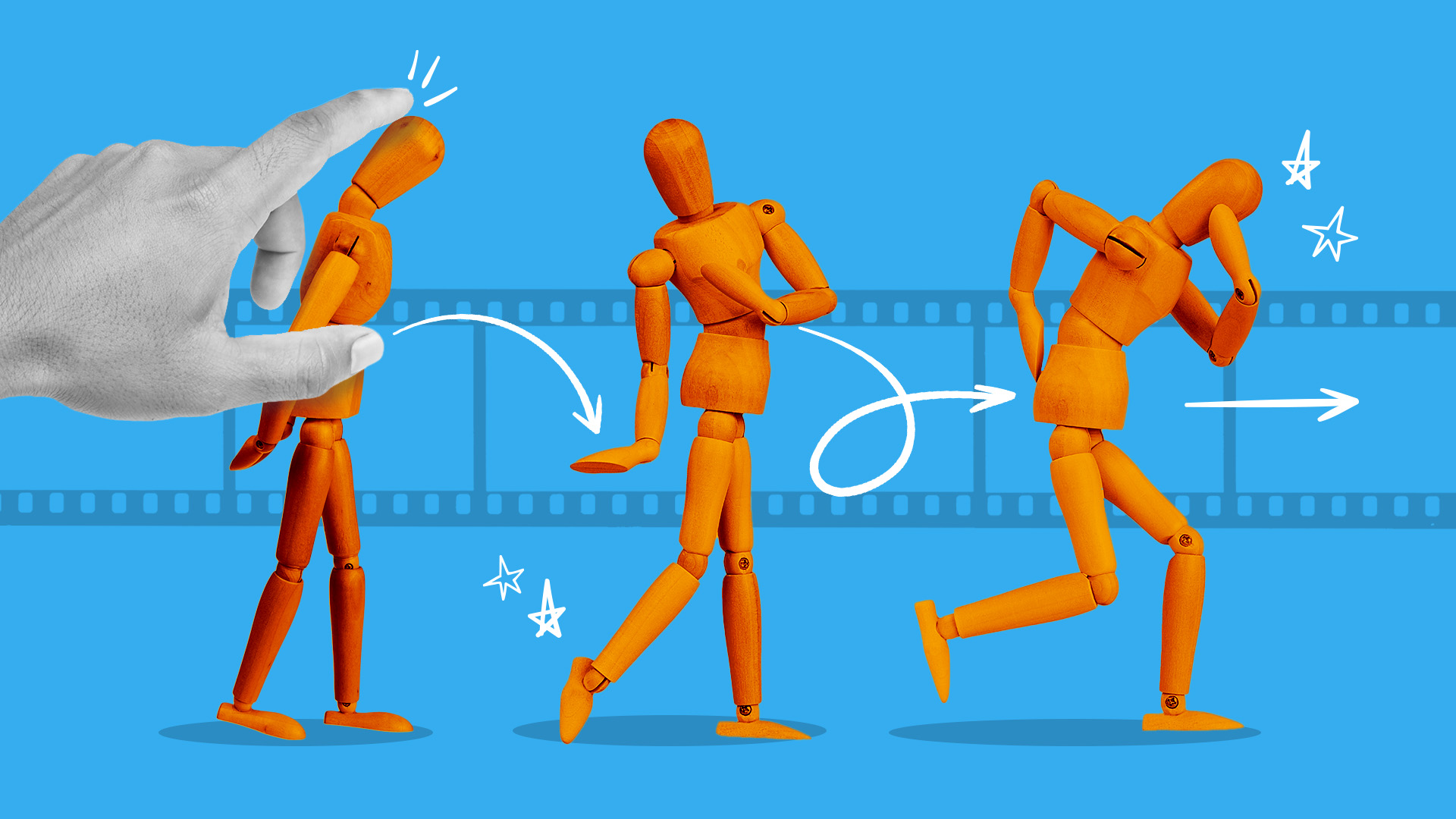Sound Mixing: Beginner’s Guide to Mixing Audio

Great audio, whether it takes the form of crisp dialogue or ear-catching background music, is critical to transforming videos into cohesive content that entices audiences. The question lies in knowing how you can blend the different audio components of your content into a seamless track — and the answer lies in sound mixing.
What is sound mixing? And how can you use it to make your video production more engaging and impactful? Here’s everything you need to know.
What Is Sound Mixing?
Sound mixing plays a key role in film sound design and music production, as it comprises the process of bringing all of your audio elements together. You’ll adjust volume, pan tracks, add effects, and make other small changes to create a balanced and cohesive product.
Benefits of Sound Mixing
Though you can simply overlay different audio clips, doing so will not sound nearly as good as when your audio is properly mixed. Disjointed audio detracts from the experience, and can lose the attention of your audience. It can also help you level up your videos, separating good and awe-inspiring videos. In other words, sound mixing allows you to unlock the full potential of your content.
More specifically, sound mixing accomplishes the following:
1. Enhances Audio Clarity and Balance
Through sound mixing, you’re able to clean up your captured audio and make each element distinct. You want to emphasize key aspects while keeping background sounds from overpowering them. Adjusting volume levels and frequencies lets you bring out the most important parts of your audio clips, like vocals, dialogue, or lead instruments.
2. Improves Listener Engagement and Experience
Solid sound mixing ensures that listeners can fully immerse themselves in what they’re listening to without being distracted by sudden changes in volume or imbalances. In a film, for example, balanced sound mixing helps maintain tension and atmosphere, pulling the audience into the story.
3. Creates a Professional and Polished Sound
Quality sound mixing is also what separates amateur projects from professional ones. A well-mixed track sounds cohesive and refined, elevating the entire production. A polished sound is essential in music, film, and podcasts to make a strong impression.
4. Ensures Consistency Across Various Playback Devices
Not everyone listens to content in the same way. Where some use high-quality speakers, others rely on earbuds or car radios. Sound mixing by way of adjusting the balance, tone, and volume ensures that your audio retains its clarity and impact no matter the playback device. It will sound good no matter where it’s played.
5. Brings Creative Vision to Life Through Audio
Sound mixing allows you to accentuate your creative vision. Whether mixing an album or a film, it gives you control over elements like tone and spatial effects.
How Does Sound Mixing Work?
Sound mixing involves manipulating audio tracks using various tools and techniques. You’ll first need to upload all raw recordings of individual elements, like vocals, dialogue, instruments, and sound effects. And from there, you’ll start manipulating different aspects, such as:
- Equalization (EQ)
- Volume levels
- Effects
Modern sound mixing software provides the tools to balance and blend your audio tracks. You can add effects like reverb or delay to create a more cohesive and engaging mix.
Key Elements of Audio Mixing
Some of the aspects you’ll be manipulating during audio mixing include the following:
Balance
Maintaining proper balance is the foundation of sound mixing. It involves adjusting the volume levels of each audio track so that all elements are clear and no single part overpowers the others.
Good balance ensures the audio’s main focus, be it vocals or leading instruments, stands out, while background elements add depth without distracting from that primary sound.
Stereo Image
Stereo imaging involves placing audio elements in the left and right channels to create a sense of space. By “panning” tracks to the left or right, you can mimic the experience of hearing different sounds from different directions, making your audio more immersive in the process.
Tonal Balance
You’ll need to blend different frequencies to achieve tonal balance and ensure that your audio sounds full and natural. Doing so involves manipulating EQ and ensuring that the bass, midranges, and treble are harmonized.
Dynamics
Dynamics refers to the variations in volume within an audio track. Compression is a commonly used tool for managing dynamics, allowing you to control volume fluctuations to keep the audio sounding consistent.
Space
Space is created through things like reverb, delay, and other effects that add depth to your tracks. These effects help place each element in distinct zones, creating a sense of realism.
How To Mix Music
You can effectively mix your music through these eight simple steps:
Step 1: Organize and Label Your Audio Tracks
Before diving into mixing, take the time to label and organize each of your tracks. Doing so will save you a lot of time during the sound mixing process by making it easier to find and adjust different elements of your mix.
Step 2: Adjust Volume Levels for a Rough Balance
Next, start tweaking your volume levels to create a rough balance. You aren’t trying to create a perfect piece of audio (not yet, anyway), so just focus on getting your lead elements to appropriate levels while making background elements supportive but not overpowering.
Step 3: Apply EQ to Shape the Sound of Each Track
Equalization allows you to adjust specific frequency ranges for each track. Use it to remove unwanted frequencies and make room for other sounds. For example, reducing the bass on one guitar can prevent it from clashing with the bass guitar itself.
Step 4: Use Compression to Control Dynamics
Compression evens out your track’s volume levels as a means of preventing sudden spikes and drops. The result is smooth and balanced audio that is more pleasant to listen to and ensures that your audience isn’t constantly adjusting the volume.
Step 5: Pan Tracks to Create a Stereo Image
Panning distributes your audio across the stereo field. Spread out different instruments and elements to create a fuller sound. For instance, panning guitars slightly left and right can create a sense of space, and keeping vocals in the center will hold the audience’s focus.
Step 6: Add Reverb and Effects for Depth
Adding reverb and other effects gives depth and space to your mix. Reverb, in particular, simulates different environments, making the audio feel more realistic.
Step 7: Fine-Tune the Mix With Automation
Automation allows you to adjust volume, panning, and effects, adding subtle variations to the mix. For example, you might raise the volume of a guitar solo or lower the reverb during quieter sections. Automation tools make these tasks easier and more efficient.
Step 8: Check the Mix on Different Playback Devices
You are almost ready to share your mix with the world, but you still need to make sure it sounds great on a variety of different devices. Play your mix through several different speakers and make any necessary adjustments to create a consistent listening experience.
Best Practices for Sound Mixing
Here are some additional tips and tricks that will help you mix sounds and tracks more effectively.
Focus on Creating a Clear Soundstage
In the context of sound mixing, a soundstage is the imaginary, three-dimensional space you are trying to create within a stereo speaker system. Your goal is to keep that audial space clean and avoid clutter.
Prioritize Natural Dynamics
Retain the natural dynamics of each element to keep the audio engaging. Avoid over-compressing, as it can make the mix sound flat or generic.
Use Subtle Effects to Enhance, Not Overpower
Effects should enhance the mix without becoming distracting. Don’t go overboard or take away from the primary sounds.
Maintain Consistent Volume Levels Throughout
Ensure that your volume levels remain consistent throughout the project. Sudden volume changes can be jarring and force the listener to constantly mess with the volume settings on their device.
Pay Attention to Stereo Imaging and Panning
Stereo imaging adds space and depth to the mix. Balance elements across your stereo field to create a full, immersive sound.
Common Mistakes to Avoid While Mixing Audio
Watch out for common mistakes like over-compression or excessive reverb. Inconsistent panning can also be detrimental to your mix, making it sound muddy or disjointed. Resist the urge to turn up every track’s volume, too. Balance is far more effective than overall loudness.
Producing High-Quality Videos at Scale
If you need help creating the perfect sound for your video marketing content, QuickFrame connects you to the video makers you need to create awesome content at scale. Our community of makers includes talented individuals who can assist with sound mixing, post-production editing, and more. Check out QuickFrame and our intelligent video production platform today and maximize your reach.
Sound & Audio Mixing: Final Thoughts
Sound mixing is both an art and a science. While it can feel complex, it’s critical to transform raw audio into a polished, professional sound that captivates your audience.
Do More with Video
Learn how we can help you produce more quality videos affordably and at scale.