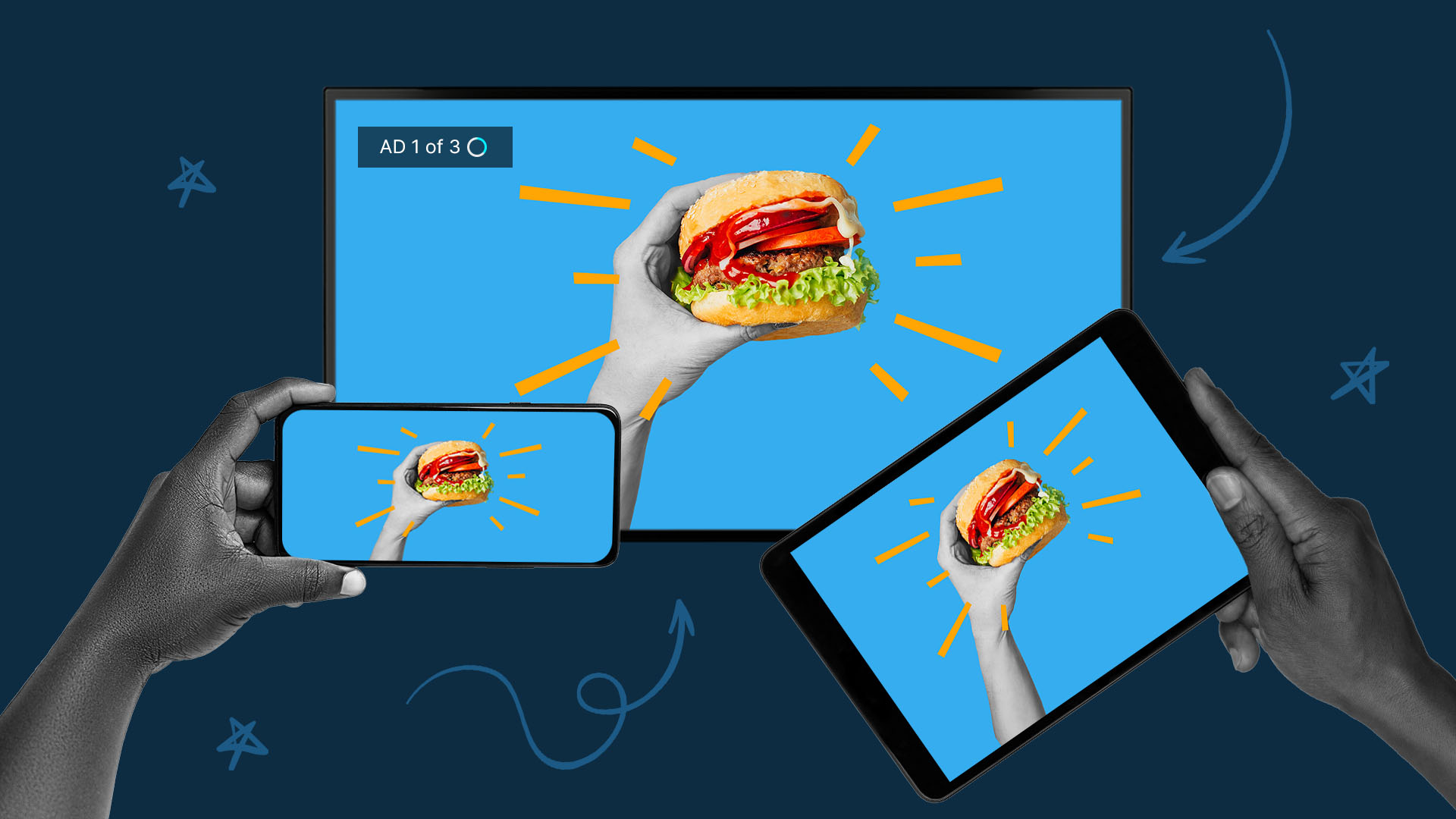How to Make a Custom Instagram Filter for Businesses
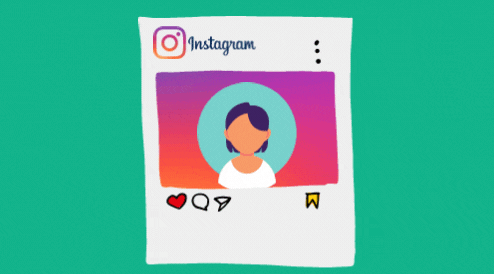
With more than a billion users worldwide, Instagram has proven to be one of the most popular social media apps today. The photo-sharing platform is not just for posting selfies, either — over 80% of its users use the app to research businesses and their products and services. If you’re not currently using Instagram – and its myriad of custom filter options – to reach an audience, you could be missing out on increased revenue, customer engagement, and loyal followers.
However, many businesses don’t know where to start with Instagram video marketing, or video marketing in general. One way you can do this is by leveraging augmented reality (AR) via custom Instagram filters. You might have run into these types of filters yourself on Instagram stories — you may have given yourself puppy ears or tried on virtual sunglasses. While custom Instagram AR filters are fun for passive use, they also offer an incredible marketing opportunity for any type of modern-day business.
This guide will cover everything you need to know about how to make a custom Instagram AR filter for your brand.
What Are Instagram Story AR Filters?
Before getting into AR filter creation, it’s important to understand exactly what it is. Instagram AR filters superimpose interactive elements onto a user’s Instagram video or picture stories, such as visuals or sounds.
Users can find AR filters by checking out the “browse effects” option when creating an Instagram story or by going on a brand’s profile and seeing if they have custom filters. Instagram users like these filters because they provide a fun way to liven up their stories. On the other hand, brands use AR filters for the chance to gain exposure and, in turn, followers.
What Is Augmented Reality?
Augmented reality is an interactive experience that combines computer-generated images with the real world. While it had its roots in the 20th century, it’s only very recently that AR has become a common part of our everyday lives.
A common example is the face-recognition ID that most new iPhones have so users can unlock their phones. Another instance that you may have experienced is its use in retail. Many fashion and beauty companies have AR services that allow potential customers to virtually “try on” clothes or cosmetics without ever leaving their homes.
How Much Does an AR Filter Cost?
The best thing about AR filters is that they are 100% free to make.
Why Should Brands Use AR Filters for Instagram Stories?
There are several ways that Custom Instagram AR filters can help elevate your brand on Instagram.
Showcase Your Brand’s Personality
Custom, branded Instagram AR filters are the perfect way to reflect your brand’s personality.
If your brand takes on a lighter tone, you can use colorful visuals or cute animations in your filter. Alternatively, you can create custom Instagram filters that reflect your company’s values or beliefs by sharing your brand’s mission statement as part of its interactive feature.
Need help making videos? See how our video production platform can help your business.
Connect With Your Audience
Social media is all about connection, and Instagram AR filters are no different. Specifically, today’s consumers are interested in more than just products and services of brands — they want to get to know the brands themselves.
Having an AR filter provides a way for Instagram users to connect and engage with you, inspiring them to explore your brand and even make purchases.
Get Ahead of the Curve
AR filters on Instagram are still a relatively new venture, having only launched a few years ago. By incorporating these filters, you’ll be ahead of the game and offer something your competition may not.
Generate More Buzz and Awareness
Finally, AR filters make for higher brand awareness and act as a free word-of-mouth marketing strategy.
When a person uses your unique AR filter, their followers will be able to see your brand and use the filter, too. Your filter can easily and quickly spread, raising attention to your brand. You can also use the filter to promote anything your business offers, including events or product launches. Doing so can help with your organic site traffic and engagement.
Intro To Spark AR Studio
As for how to create an Instagram filter, look no further than Meta’s Spark AR Studio. This AR tool was launched to let content makers craft AR filters for followers to use on both Instagram and Facebook. Fortunately, the program is easy to use, whether you’re an AR newbie or an expert looking for a fresh AR tool to work with. Even better, it has plenty of tutorials that walk you through the process step-by-step.
You have several options for what kind of AR filters you can make using Spark AR Studio. For instance, you can use the program to make interactive filters that use 3D objects, such as animations offered on the program — or that you customize yourself. These objects can then be synched with users’ movements or be used as a background or face filter effect.
How To Make an Instagram Filter for Business
After you’ve downloaded Spark AR Studio on your Mac or Windows computer, you can design the perfect AR filter for your brand using the steps below.
1. Get Familiar With the Program
To start, you’ll want to check out the program’s tutorials to familiarize yourself with the AR possibilities available to you. There are plenty of articles and videos that walk you through the process. The tool even offers courses that can help improve your workflow, saving you time and providing you with the right expertise to create your filter.
2. Choose an Effect
To begin the creation process, you’ll first need to upload or choose a 3D object from the Spark AR Studio gallery. From there, you can experiment with different effects to understand how the object moves and interacts with the world around it. Some things you can do:
- Add additional textures and animations
- Change the lighting or shade of the object
- Incorporate audio files for sound effects
- Select which side of the camera the object will be available on — for instance, front or back
- Utilize particle systems, which allow you to move large objects in the filter
As you become more familiar with Spark AR Studio, you can experiment with different filters and measure such insights. These insights include the number of impressions, opens, saves, and shares that your filters get — they allow you to figure out what type of filter works best for your brand.
3. Test and Publish
Before publishing your AR filter for your audience, it’s a good idea to test it out by sending out a test file to Instagram. Once you’ve tried a filter and decided it’s to your liking, you can publish it on Instagram.
Meta will then review the filter to ensure it meets the necessary Spark policies and community guidelines. After it’s approved, users can start utilizing your filter on their stories, and you can start reaping the benefits of AR on Instagram.
Final Thoughts on Creating Instagram Filters for Your Business
In today’s social media-savvy world, using Instagram is a must for your brand. While the social media app offers several photo and video sharing features, AR filters are the up-and-coming way to leave a lasting impression on your followers and successfully increase your brand awareness.
While using Spark AR Studio is the best way to get started, it also helps to know what makes an effective Instagram filter in terms of advertising and message. Luckily, QuickFrame provides an optimal Instagram guide to nail the perfect filter today.
Want more help on Instagram? Check out our Instagram Video Ad Specs Guide
Do More with Video
Learn how we can help you produce more quality videos affordably and at scale.