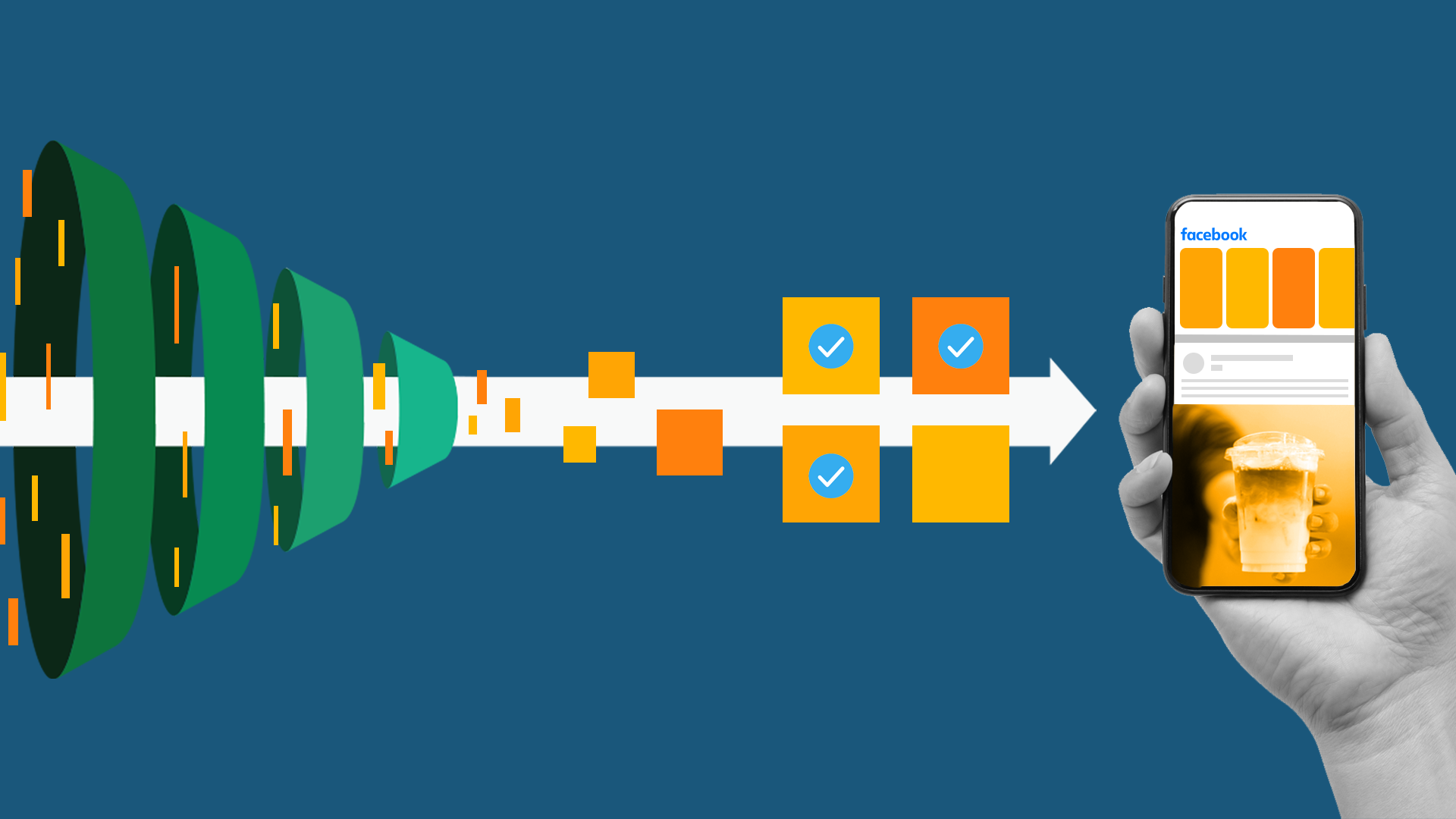Video Production Planning Checklist: 15 Keys to Success

Whether they’re in the form of big brand commercials or user-generated content on social media, videos have a unique ability to deliver information in a fast and engaging way.
However, for a video marketing project to be successful, it’s essential to first understand the basics of how to tell a story through film, from storyboarding and production to distribution, no matter which type of video you’ve got in mind.
Read on to learn more about the fundamentals of video production planning, including a comprehensive checklist for converting your vision into a complete multimedia presentation.
What Are the 5 Stages of Video Production?
The quality and delivery of any video largely depend upon the amount of work put into it. For video production to have an impact, it often helps to break down the project into smaller sections. In short, the entire process may be divided into five distinct video production stages:
- Initial Development—The first step to producing a video is to determine exactly what your video will be about and who will be watching. Start by roughly outlining the project on paper, giving careful attention to the overarching goal of the video and the target audience you hope to engage.
- Pre-Production—Having created a basic framework for the video, you’re ready to move on to storyboarding, scouting locations, and casting the actors needed to fill key roles. You’ll also want to acquire all the production equipment you’ll need to complete the shoot including microphones, tripods, cameras, gimbals, and studio lighting.
- Production—Now it’s time to shoot the video. Ideally, filming should proceed with minimal changes to the script created during the development and pre-production stages.
- Post-Production—During video post-production, your objective is to tighten up the video through careful editing. This may include cutting portions of the video or introducing new elements, such as background music or voiceovers. The post-production stage is also when you’ll integrate animations or CGI into your video.
- Distribution—With the video now complete, you can move on to distributing the content across appropriate engagement channels.
Importance of Video Production Planning
A little preparation can go a long way to ensuring your next video project is a success. Properly planning out every detail of the video beforehand can save an enormous amount of time, energy, and money when it comes time to shoot the project. Without adequate attention given to production planning, chances are you may end up needing to change aspects of your video on the fly which can cause costly delays or even undermine the quality of the production.
Video Production Checklist: How to Plan a Video Shoot
Successful video project management starts with having a clear idea of what needs to be done. To stay organized, it’s a good idea to take things step by step. Following this video production checklist will ensure your next video shoot goes according to plan.
1. Define Your Goals
Establish exactly what your video hopes to achieve. For marketing, the goal of the video may be to promote a particular product or service offered by a brand. For influencers or online personalities, the goal of a video may be to simply entertain the audience.
2. Identify Your Audience
Determine the type of people most likely to consume the content you’re filming. Understanding your audience will make it easier to craft a video that speaks to their concerns, values, and preferences.
3. Develop Your Message
Next, you’ll need to consider the primary message of your video and how you deliver this information to the viewer. Consider the age, sex, other demographics, and interests of your target audience to create a message that speaks directly to them.
4. Establish a Budget
Calculate the estimated costs of producing the video. Provide yourself with a little wiggle room in the budget to account for delays caused by weather, casting issues, or other unforeseen circumstances.
5. Plan Distribution Channels
Determine exactly where your video will be shown and which platform will host the content. If you plan to distribute the video across multiple channels at once, take some time to make the necessary preparations that can help to streamline the process.
6. Select the Type of Video
Think about the type of video you plan to produce, whether it’s a brief explainer video, a promotion, or a documentary-style presentation. Knowing the kind of video you’re shooting will determine the budget for the video, its duration, and how long it will take to finish production.
7. Storyboard Your Concept
Create a rough storyboard that details the main scenes of your video. To make your video easier to visualize, sketch out the sequence of events by hand with relevant notes regarding the length of each scene, the location, and the characters involved.
8. Write Your Script
Now, convert your storyboard into a concrete script complete with setting, dialogue, and imagery. The length of your script should help to inform the projected length of the video. For videos that run for 5 minutes or less, most scripts will likely only be one or two pages long.
9. Location Scouting
Spend some time scouting out locations for the video ahead of time. Location scouting is especially important for outdoor settings where weather, temperature, and seasonal changes could affect the outcome of the video.
10. Equipment Selection
Procure the equipment you’ll need for the video such as lighting instruments, booms, dollies, and software for fine-tuning the finished product.
11. Casting & Talent Selection
Find the right actors to fill the roles of the main characters and extras in your video. If your video will be entirely animated, your focus will be on finding the right voices for overdubbing.
12. Create a Schedule
Prepare an itinerary that details exactly how the shooting will proceed. Try to make this schedule as precise as possible, accounting for lunch breaks, makeup, setting up equipment, and the actual filming of the video.
13. Shoot the Video (Production)
Following your script, start filming the video scene by scene. If you’ve closely followed all the items on the checklist so far, shooting the video should proceed with relatively few problems.
14. Edit the Video (Post Production)
In post production, your focus will be on trimming away the unnecessary parts of your video while adding new elements like sound or visual effects.
15. Take it to Market (Distribution)
Now that your video is complete, you’re ready to bring it to market through various distribution channels on TV, the Internet, or both. For some projects, this could mean rolling out the content to multiple platforms simultaneously such as YouTube, Vimeo, TikTok, or Instagram.
Learn More: Social Media Video Ad Specs & Placements Guide
How QuickFrame Streamlines Video Production Planning
At QuickFrame, we make it easy for brands to create high-performance videos by providing the tools and resources they need to streamline the production planning process. With our Global Video Hub™ Platform, you can leverage the power of AI and machine learning to quickly develop videos that entertain, engage, and inspire your target audience. Not only that, QuickFrame helps to minimize the otherwise high costs of professional video production, making it possible to create an expansive volume of top-quality videos without breaking your marketing budget.
Need help making videos? See how our video production platform can help your business.
Video Production Project Management: Final Thoughts
With the right knowledge and resources, creating videos that make an impact doesn’t have to be a significant challenge. By carefully planning out the details beforehand and following the checklist provided, you can start producing videos that exemplify the defining characteristics of your brand. Before long, you’ll notice the difference in your KPIs as your videos garner increasing traffic from leads all over the globe, allowing your brand to thrive in an increasingly competitive digital marketplace.
Do More with Video
Learn how we can help you produce more quality videos affordably and at scale.