How to Make a Custom Snapchat Lens for Your Business

Since its launch in 2011, Snapchat has become a leading social platform for users of all ages. And as new technologies continue to develop on the app–like a custom Snapchat lens–it’s becoming an even more useful tool for marketers.
With more than 319 million daily users, Snapchat provides the opportunity to reach a massive audience. In particular, it’s popular with a younger demographic.
So how can your business best engage with Snapchat’s vast audience? One of the biggest draws of the social media platform is its fun and creative filters that users can add to their selfies, photos, and video content. More recently, Snapchat introduced lenses, a more interactive augmented reality experience that adds animation to your photos.
If you want to get a leg up on your Snapchat marketing efforts, there’s no better way to do it than with a custom Snapchat lens. In this guide, we’ll cover everything you need to know about this new marketing opportunity, including how to make a Snapchat custom lens of your own.
Related: How to Make a Snapchat Filter
Why Do Brands Make Snapchat Lenses?
Looking at the track record of Snapchat’s success, it’s easy to see how it got to where it is. Before Snapchat introduced a popular filter — the gender swap filter — the app was downloaded about 600,000 times each day. Once the filter was added, the platform’s download rate doubled.
These filters weren’t just a boost for Snapchat itself. They can lead to powerful results when leveraged by the right marketing team. A national filter can typically be seen by 40% to 60% of Snapchat’s audience. Using a local filter can lead to impressive results too. One company ran a campaign for five hours at the University of Alabama and was able to reach more than 19,000 people.
Whether they’re national or local, using Snapchat lenses can help businesses achieve their social media marketing goals. When used correctly, you can expect to see the following benefits:
- Targeted marketing: Most filters (and some lenses) are location-based, which means they’re available only to Snapchat users who are close to a certain point on the map. This makes them a great way to market locally, targeting people who visit a certain store or attend an event.
- Affordable marketing: Despite the incredible results some businesses have seen, it costs very little to create a custom Snapchat lens. Few social media video marketing efforts are this effective at such a low price point.
- Interactive marketing: While some filters can be immersive, lenses are designed to be the most immersive and interactive experience you can get on the app. Instead of offering a static image, lenses can transform the world around the user. For those who use the lens, this can leave a powerful impression — the right lens can even go viral.
What Is Augmented Reality?
Augmented reality (AR) is a technology that enhances a user’s physical world with computer-generated elements. Simply put, it allows people to superimpose digital content (images, sounds, text) over a real-world environment. It first reached the mainstream with the game Pokemon Go in 2016, through which users could interact with Pokemon in the world around them — all through a smartphone screen.
For Snapchat, it all started with the popular AR dog filter in 2016. Now, lenses have opened up a world of AR exploration. With all the new lenses available these days, let’s take a moment to catch up with what the platform has to offer. Most Snapchat AR lenses can be divided into two categories.
Face Lenses
Face lenses allow users to modify their appearance using their built-in camera. When someone takes a selfie, they could see themselves looking like a dog, adorned with a flower crown, or with hearts spinning around their head.
World Lenses
While face lenses are all about enhancing the selfie, a world lens works in the other direction. When someone points a camera at the world around them, a world lens can completely reimagine the environment. For example, it might show a rainbow in the background or a cute mascot breakdancing.
Need help making videos? See how our video production platform can help your business.
Is There a Difference Between Filters and Lenses?
Both lenses and filters have followed a similar trajectory, so it’s easy to confuse the two. While filters are typically static images — like geofilters or location tags — lenses offer a more immersive and animated visual experience.
At their core, lenses and filters have the same intended purpose: to engage potential customers, reach a new audience, and strengthen the brand. Lenses just offer an elevated experience for customers.
Instead of just swiping through an interesting graphic, Snapchat users can more deeply engage with the AR experience. They could dance with their favorite characters from a new movie or do a virtual try-on with products from a new makeup line. Or with the infamous Taco Bell lens, they could turn into a giant taco.
How Much Does It Cost to Make a Snapchat Lens?
The best part about creating a lens is that the entire process is free. All you have to do is download the free program Snapchat Lens Studio to make your own augmented reality lens.
You’ll still have to put down an investment if you want a sponsored Snapchat lens, but there’s a huge cost difference between lenses and traditional marketing. It starts at about $10 per creation, depending on how long you want it to be available and the distance it can go.
If you aren’t creating a sponsored campaign, you can still create a free community lens. While this is more cost-effective to produce, users can access it only through a link or code.
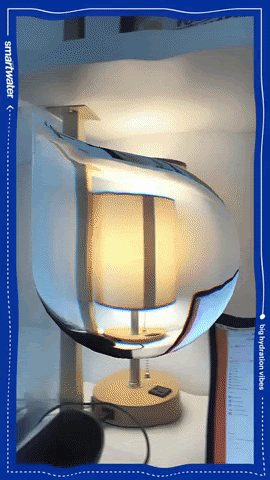
How to Make a Snapchat Lens for Your Business
The easiest way to create a custom snapchat lens is by using the app’s very own Lens Studio. With more than a million lenses created, Lens Studio doesn’t require any programming skills. You can either use premade textures from its library or create your own.
Ready to customize your own custom snapchat lens? Let’s break down the basics of Lens Studio and learn how to make Snapchat lenses that leave a lasting impression.
1. Select a Template
When you first open the program, you’ll see a range of templates sorted by category and skill level. If you want to customize your own, you can select “New Project.” However, the templates provided are much more beginner-friendly and cover a wide range of features.
There are plenty of options to choose from, but here is a taste of the kind of templates you might find:
- 2D objects attached to the head
- 3D objects attached to the head
- A moving 3D object in the real world
- A countdown lens with a hat and glasses
- Distorted features on the user’s face
- Hand gestures that trigger a sound or effect
- An interactive map of objects all around the user
On each template, you can click “Learn More.” The additional pop-up will give you more information on the template, including its complexity.
2. Edit Using the Studio Panel
After choosing the right template, you can head to the Studio Panel to edit your lens. Then, you can choose between 2D and 3D animations for your Snapchat lens.
Lens Studio offers ready-to-go AR objects and interactions, including:
- Liquify tool
- Object tracking
- Color correction
- Audio effects
For face lenses, you can find the following effects:
- Eye color
- Face mask
- Face stretch
- Face liquify
- Face retouch
As you customize your lens, you can add, delete, resize, and drag until it looks right. It might take a bit of a learning curve to master all the different elements and tools, but it’s designed for anyone to use — no coding or scripting experience is required. Just take your time with the program and try new creative ideas until something sticks.
3. Preview Your Lens
Before you publish your lens, you get the chance to preview what you’ve created. Click on the “Preview in Snapchat” button, and you’ll get a Snapcode that allows you to view it directly in the app. Once you’ve had a chance to test it out, you can make any last-minute changes and apply finishing touches as needed.
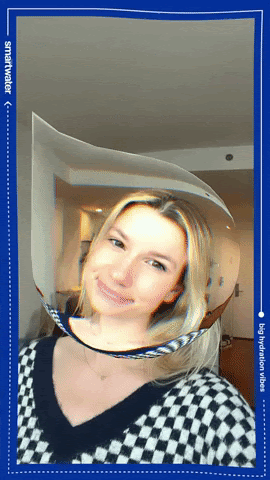
Creating a Custom Snap Lens: Final Thoughts
Once, only brands with huge marketing budgets were able to advertise through Snapchat, but lenses make the process more accessible than ever. There’s never been a better time to get in on the action and tap into Snapchat’s audience.
That being said, creating a Snapchat AR lens that grabs attention and actually generates more sales is no easy feat. If you want expert guidance on creating a successful AR lens, our experts will work with you to create something that gets you concrete results.
Contact us today to learn more about how we can create a quality ad campaign to take your digital marketing to the next level.
Related: Snapchat Video Ad Specs & Placements
Need help with other networks? Check out our complete Social Media Video Ad Specs & Placements Guide
Do More with Video
Learn how we can help you produce more quality videos affordably and at scale.


