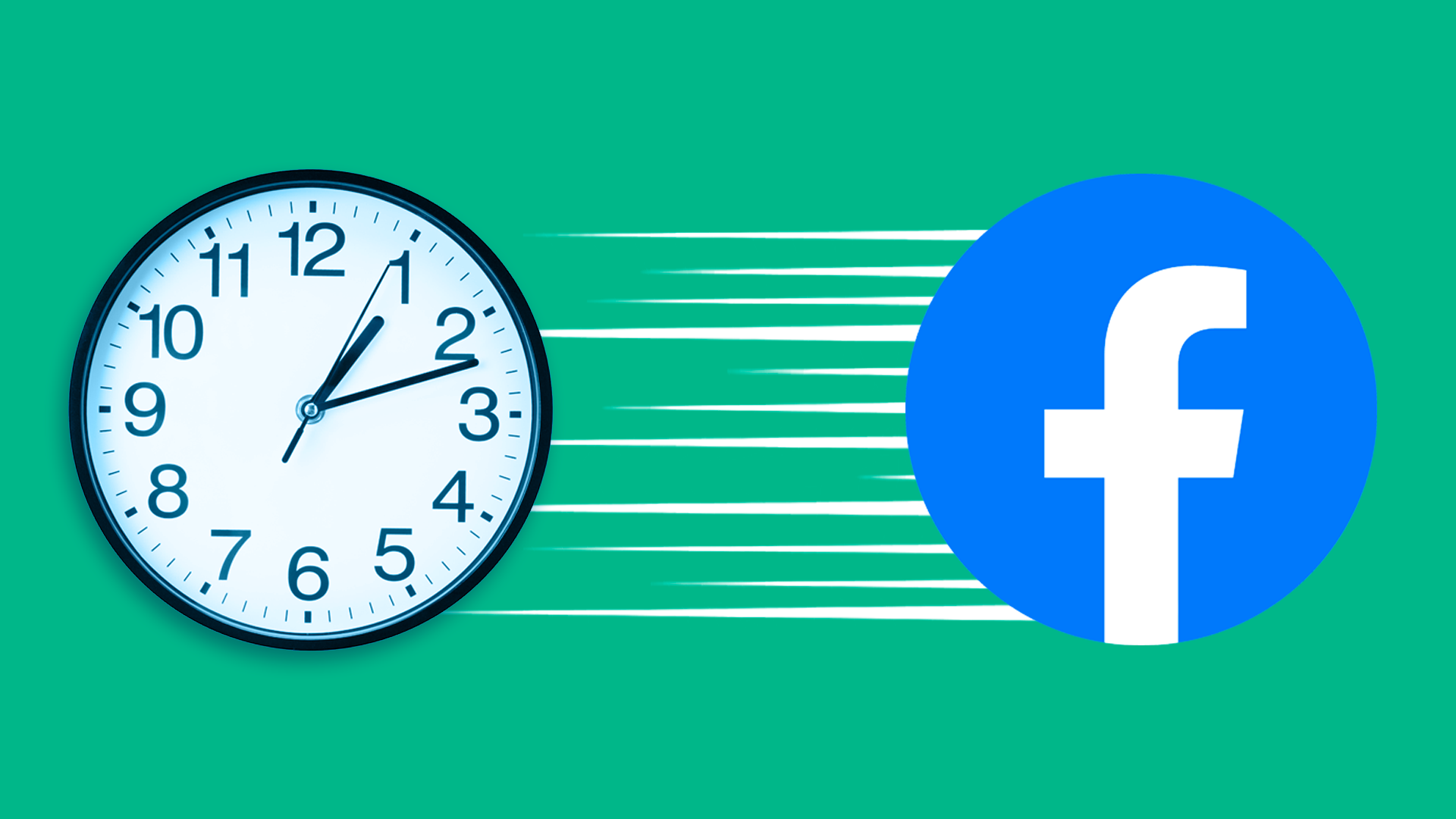10 Tips for Video Editing: Advanced Tricks You Need To Master

When you’re creating quality content, planning your shoot and capturing the right footage are both absolutely essential elements. But editing is another critical part of the process. During post-production, you can cut out shots that didn’t live up to your hopes, stitch together the best moments of various takes, recraft your footage, and more.
Here, we’ll walk through tips for video editing so you can transform your raw footage into a successful video marketing campaign.
1. Workflow Optimization
Before getting into more complex video editing tips, make sure your production workflow and organization procedures are set in place. Workflow refers to the system that helps you turn your raw material into a final product. With digital production, the stages of video production can overlap significantly. Traditionally, the stages of making a film or video comprise:
- Planning, development, and pre-production, during which you decide your aims for your shoot, as well as design its parameters, resources, and budget
- Production, which gives you the time to capture the footage you need
- Post-production, which includes editing, sound mixing, and more
Proper planning allows you to make the most of the rest of your production schedule. It also includes visualizations, like making shot lists and storyboards or other visual representations of the shots and angles you will need. This process makes editing that much simpler, as it provides you with a trusty roadmap of your project. With the right budget, timeline, and resources in place from the beginning, the production and post-production stages can run smoothly.
2. Edit Out Mistakes
While it’s always great to see blooper reels at the end of your favorite comedies, you probably don’t want those moments in your slick ad campaign. The first order of business is to make sure your subpar takes are removed, including the fumbles, awkward moments, and misspoken lines.
This is where having ample coverage comes in handy. For example, you’ll want to have multiple angles on any particular scene, ranging from wide shots to close-ups. With more options shot during production, it’s easier to cut between them, removing awkward moments and giving your project a seamless, 360-degree feel. By following a video production planning checklist, you’ll be able to keep all of these steps in order and simplify your editing process.
3. Maintain Appropriate Pacing
One of the main tasks of a video editor is to ensure your video production has the right pacing. Appropriate pacing is critical to effectively connecting with your audience. While your viewer’s world is filled with more distractions than ever before, “appropriate pacing” doesn’t necessarily mean fast pacing. Measured and slower pacing can be appropriate, too, depending on your subject matter and target audience.
Overall, you’ll want to ensure your pacing feels controlled, is appropriate for your brand, and allows your audience to process the ad’s message. If your video’s main point is comedy, for example, the pace should be at the service of the jokes. On the other hand, if you’re driving home an emotional point, you’ll likely want to slow down the pace.
And remember that your ad doesn’t have to maintain the exact same pace throughout. You might consider increasing your pace and incorporating techniques like swipe pans as your spot progresses to give it a sense of build and momentum.
4. Color Correction and Grading
While color correction was once just an opportunity to compensate for any less-than-aesthetic lighting, grading can now substantially alter the look and feel of your spot. That could mean going into black and white or a more exaggerated color palette — think the Coen brothers emphasized yellows and sepia tones in their 2000 film O Brother, Where Art Thou.
If your video spot is heading out on social media, remember how long people spend looking at screens every day — it’s a bit more than eight hours in the U.S. So if you want your spot to jump out, an innovative color palette could make all the difference.
Remember, though, that a highly saturated palette may also be off-putting to audiences. Since many people are scrolling quickly through social media, you’ll need to test your content and find what works best for your audience.
5. Audio Editing & Enhancement
While many people use their phones with the audio off, there are still plenty of other screens where audio makes a big difference. And even on small screens, voiceover or a compelling musical track can help captivate your audience.
On TikTok, videos using the same music or sound effects can even be grouped together. It’s worth thinking deeply about the kinds of audio effects and soundtrack you apply to your videos. These choices can amplify your meaning and add useful context for the algorithm and viewers. Voiceover, in particular, can bridge gaps where your footage may be more ambiguous than you’d hoped, filling in vital information. It can even add an entirely new tone to your spots, if you wish to add humor after the fact, for example.
And if you’re simply looking to do damage control and fix audio that didn’t record with maximum crispness on the day of your shoot, you can re-record dialogue and dub it through the process of automated dialogue replacement (ADR).
6. Advanced Transitions and Effects
Transitions and effects can give your spot cinematic flair, as well as impact its pacing. Swipe pans, for example, add a sense of energy and vibrancy to your footage. Filmmakers like Spike Lee love swipe pans for their visual flair and sense of energy. Dissolves bring a sense of elegance; match cuts, in which you pick out similar shapes or follow the same protagonist but cut to different backgrounds, can propel your footage forward through time.
All of this is to say: think about how you can maximize your visual impact in a short amount of time. Some transitions can bring a note of old-fashioned charm to your spots, like irises. Before you get started, consider what story you want your video to tell — and rest assured that technology is there to help you achieve it, with well-chosen visual effects to maximize your production value. Video editing tricks and effects like slow motion and cinemagraphs are within reach and not difficult to master.
7. Keyframing and Animation
Keyframing refers to the shot that marks the beginning or end of an effect. Animation — whether stop-motion, rotoscoping, or computer-generated imagery (CGI) — can all make a spot stand out. With advances in artificial intelligence (AI), some previously out-of-bounds effects are now within reach. For example, motion capture technology can allow you to create animated animal protagonists for your spots that would have cost a great deal of time and money not long ago. Use your imagination and dream big when it comes to incorporating these effects.
8. Multi-Camera Editing
Live events like sports, concerts, and comedy shows make use of multi-camera editing to bring audiences close to the action. Consider if you want a more panoramic capture for your spot, with extreme close-ups and crowd shots filmed simultaneously. This approach would work well if you were shooting a large-scale live event and could even allow you to essentially edit on the day, choosing between different angles as you go.
9. Exporting and Delivery
Editing involves many technical considerations, as well as aesthetic ones. Make sure your process and strategy are clearly defined. That means choosing your format and outputting your videos correctly for their intended platforms. That could include the quality of the video or the aspect ratio. Instagram, for example, favors the square format for its Feed and the vertical 9:16 for its Reels.
Each platform has its own social media video ad spec requirements to remember. It’s worth understanding and testing them all since video is such an important way of elevating your business. Plus, an omnichannel video marketing strategy is essential in today’s world, so understanding the various platforms can help you make the most of all of them.
10. Continuous Learning and Experimentation
Ultimately, your audience will let you know what’s working in your content — and what isn’t. They may do that vocally by commenting, or simply by not watching your videos all the way through. Thankfully, with digital media, it’s easy to keep iterating and optimizing your videos until you (and your viewers) are happy with the results. On that note, make sure your goals are specific and measurable for your campaign so you have clear benchmarks to meet.
Once you have quality footage, you can also repurpose your spots to use them on CTV, social media, and any other screens where your viewers may be shifting their gaze. Repurposing footage doesn’t just mean making tiny tweaks; it’s important that your spots feel native to whatever platform they are on. That means that they feel purpose-made and not just recycled. It may seem like a tall order, but you can reinforce your messaging and make your campaign feel all-encompassing. It’s a simple acknowledgment of the reality that viewers may be toggling between their phones and their TVs. And it allows you to make the most of your footage, maximizing its dollar value and your return on investment (ROI).
Data is (of course) helpful in video optimization, as is a solid understanding of your core audience. But you should still embrace the spirit of enjoyment and experimentation. Follow your creative hunches as you explore the best ways to connect audiences with your brand.
Need Help Making Videos at Scale?
It may seem like a lot of work — making high-quality video spots, then iterating them until they are all smash hits on different platforms — but it’s not. At least, it isn’t when you have the right partner. Fortunately, QuickFrame puts data and tech to work for you, so you can reach as large an audience as possible with your video creative.
By connecting brands with leading video creatives from around the globe, QuickFrame can help you create the custom video you need to succeed. Contact us today to learn more.
Video Editing Tips: Final Thoughts
Video marketing opens up a world of exciting creative possibilities for your brand. Through key video production elements — including editing and optimization — you can create effective content that helps you connect with your audience, drive sales, and grow your business.
Do More with Video
Learn how we can help you produce more quality videos affordably and at scale.