How To Go Live on TikTok (With or Without 1,000 Followers)
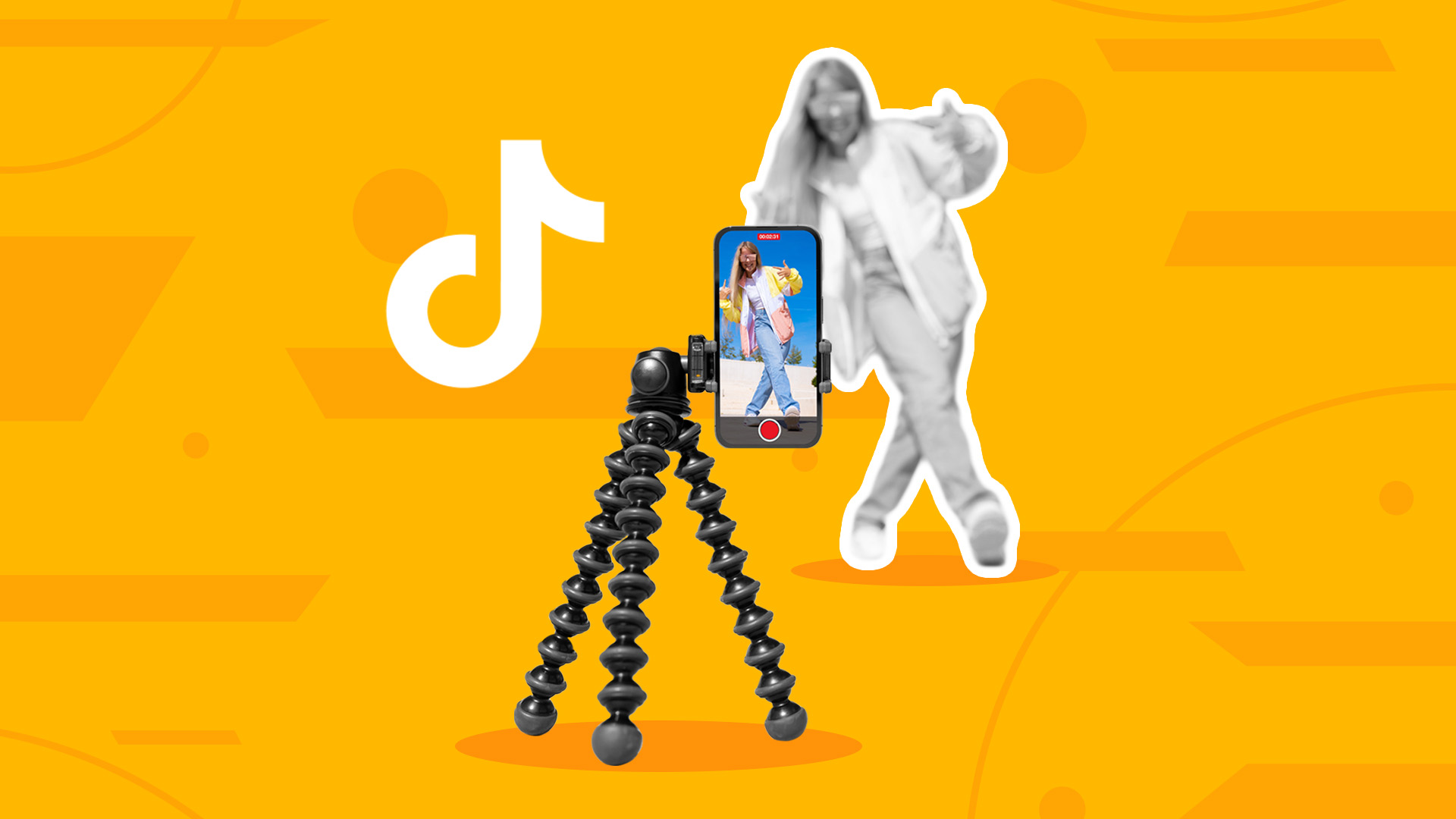
With 150 million monthly active users in the US alone, TikTok is one of the most popular social media platforms. The app’s live-streaming feature is a great way to engage your followers and grow your audience. If you’re new to TikTok or haven’t amassed a large following yet, you may be hesitant to go live. Don’t worry — we’ve got you covered.
Here, we’ll explore how to go live on TikTok, generate interest with your livestreams, and actively engage with your audience.
What Is TikTok LIVE?
TikTok LIVE allows you to interact with viewers in real-time. Your audience can engage with your live stream while you’re filming, which allows you to respond to questions, host an open dialogue, and even bounce ideas off one another.
TikTok LIVE includes features similar to those you’re already familiar with if you’ve posted a video to the platform, including the ability to add effects and filters. One of the most interesting parts of this feature is that you can stay live as long as you want, broadcasting your brand to as many people as possible.
TikTok LIVE also lets you give out gifts and raise money. If you’re sponsoring a charity event, for example, this is a great way to drum up interest.
Requirements To Go Live on TikTok
To go live on TikTok, you need to be at least 18 years old, and you need to have at least 1,000 followers. While this is not expressly stated in TikTok’s community guidelines, you won’t be able to access the LIVE feature on your profile until you hit the magic number. You also need to follow the community guidelines in each of your live sessions.
Can You Go Live on TikTok With Fewer Than 1,000 Followers?
You may be wondering how many followers on TikTok you need to go live. Currently, the feature only supports accounts with more than 1,000 followers. However, you can get around this rule if you’re invited to go live with someone else who does have that following requirement. Tap the influencers in your industry and see who’s available to help build your following.
Steps To Go Live on TikTok
If you want to promote a special event, want to host a live Q&A session, or have any other reason to go live on TikTok, follow these steps to get started.
1. Plan Your Video
There’s nothing stopping you from opening the app and going live without a plan. However, winging it tends to not be as entertaining as a well-thought-out video. Before you go live, make a plan for your session.
Knowing what you want to achieve while hosting your live session will help you guide the conversation. Plus, this will help the TikTok algorithm know who to promote your video to, which will drive more views and engagement. You can keep your viewers on topic and be prepared to answer specific questions. Once you’ve set your objective, you can start brainstorming titles and promote your upcoming session.
2. Double-Check the Details
Consider small details to make your livestream more entertaining. Pick a location with decent lighting and shoot a couple of practice videos first. If you’re promoting a new product or showing followers around your business, make sure it looks good in the video.
Test your equipment to see how you look and sound on camera. Technical issues can stall the conversation, and if they persist, people may start dropping out of your live session.
3. Take Your Video Live
With your plan in action and all the details nailed down, you’re ready to broadcast. To go live, follow these steps:
- Open TikTok.
- Tap the “+” button at the bottom of your screen.
- This will open your in-app camera. Select “LIVE” from the menu at the bottom of your screen.
- Choose an image and enter the title.
- Finally, hit “Go Live.”
4. Engage Your Audience
If you’ve planned out your live video in advance, you’re ready to host a productive and engaging conversation with your audience.
If you enable the chat feature, your followers can have a conversation with you and with one another while you’re hosting your livestream. Look through the comments on your video, answer any questions viewers might have, and get to know them. If you can, call out participants by name before you answer their questions. TikTok also offers polls, which you can use to make your session more interactive while gathering valuable information from your audience.
Understanding TikTok’s LIVE Features
TikTok LIVE doesn’t have to be as simple as opening your camera and talking to people through your phone. The platform has a variety of extra features that can make your livestreams more exciting.
Using Gifts and Coins
TikTok allows your followers to send you coins and gifts from their accounts. If you’re going live for a business or charity, gifts and coins offer a quick and easy way to raise money. TikTok also has a store filled with virtual gifts ranging in value. Most are worth between one and five coins and can be exchanged for money.
Filters, Effects, and Q&As
Effects and filters add a personal touch to your videos. Add them before you start recording. In a branded video, consider adding your logo or an image of your new product so people can see it and ask questions.
You can also use audio effects to enhance comedy livestreams or really commit to a bit. Depending on your goals, though, you may find sounds to be distracting on your livestream. So make sure to do some test runs with your effects before going live with a wide audience.
Q&A is a chat feature that makes it easier for your audience to ask questions. Because of the way these chats are displayed on your feed, you can identify and answer questions more easily than if you were trying to monitor a regular chat. You can also add a Q&A page to your profile while you’re promoting your livestream, allowing your audience to submit questions ahead of time.
Inviting Guests or Co-Hosts
Engage more followers and create interesting content by hosting a chat with an industry leader or inviting a popular personality to your livestream. If you’re planning your videos in advance, give your guests a schedule so they know when to be available.
When you want to invite a guest, tap the multi-guest button that appears at the bottom of your screen. Scroll to the user’s profile and press the “invite” button. Your followers can also ask to be included in your live session. If they send a request, approve them by hitting “accept.”
8 Tips for a Great TikTok LIVE Session
Now that you understand how to get LIVE access on TikTok, start building up your following with meaningful live sessions. Follow these strategies to make your content noteworthy and draw more people to your feed.
1. Have a Plan
Unless you’re amazing at improv, it’s best not to wing it. Before going live, list your objectives for your TikTok video and have a general outline for the format. You don’t have to write a script or follow your outline to the letter. Think of your plan as a resource for guiding the conversation.
Set up your location and technical equipment in advance so you know it’ll work. Once everything’s in place, you can focus on your audience.
- Related: When Is the Best Time To Post on TikTok?
2. Give People a Reason To Attend
If you’re just using your live session to post similar content to your regular feed, you may not get as much engagement. Give your audience a reason to be there. For example, you can promote a giveaway or use TikTok LIVE to feature exclusive content.
If you’re the face of your brand, people may be excited to know you’re going to be hosting the livestream. Give them the chance to ask you anything or to learn more about your life. (Within reason, of course. We wouldn’t recommend sharing private details such as your location or contact info with the world.) Feature interviews with special guests and industry insiders. Your LIVE videos should offer the audience something special.
3. Find the Right Time
You may be able to find an audience anytime you decide to post, particularly if you have a global audience. But you can generate more interest by going live when more people are available to watch. If you’re using a social media management platform, choose one that gives you audience insights. You can see when your followers are most active and schedule your live sessions around these times.
4. Promote in Advance
Another reason to plan your livestreams in advance is that it gives you time to promote it. Post brief snippets of your featured guests or highlight a giveaway to build excitement. Promoting your live sessions in advance gives more people the opportunity to find you.
5. Collaborate With Friends
Involving your friends in your live videos lets you tap into their networks and introduce your brand to new potential customers. If you have entertaining, social media-savvy friends, invite them to collaborate with you.
You may learn new ways to engage your audience by working with content makers who do it more often than you. Having your friends involved may also make you more relaxed in front of the camera.
6. Maintain Good Video and Audio Quality
If your video is fuzzy or your audio keeps cutting out, people will likely drop out of your feed. Before starting your livestream, check your connection and test out all of your equipment. Try recording with a professional microphone instead of relying on your phone.
If you’re always recording and posting TikTok videos with your phone, you’re probably familiar with its quality. You can improve the video with good lighting and a professional setup. Consider using a tripod so you’re not shaking or moving throughout the session.
7. Engage With Your Audience
Even if you’re hosting a live conversation with a friend or an industry expert, don’t forget your audience. Pay attention to the chat or Q&A feature to make sure you aren’t missing any good questions. You don’t have to stop presenting to answer every single question, but you should acknowledge your audience members and give them a chance to take the conversation in a new direction.
8. Keep It Brief
To paraphrase a wise fictional intellectual, don’t get so preoccupied with the fact that you can host a long live session that you don’t stop to think if you should. TikTok was made for quick video consumption — in the early days, videos on the platform couldn’t be longer than 15 seconds. TikTok recommends keeping your live sessions around 30 minutes, but don’t stay on longer than you need to. If your conversation with your audience has wrapped up in 15 minutes, it’s okay to close out the session and plan your next.
How To Join Someone Else’s Live Session on TikTok
Collaboration goes both ways. When you invite others to participate in your live sessions, ask if they would return the favor and have you on theirs. To find people who are sharing live video at that moment, open the app and click “LIVE” in the upper left-hand corner.
You’ll see a list of everyone on your timeline going live. Pick a live session that interests you and click “Multi-Guest Request.” You’ll see an option to request to join. Click on this button and wait for the host to approve you.
Need Help Making TikTok Videos at Scale?
We know — this can be a lot. There’s a lot of content to make and, frankly, not a lot of time to make it in. But, by partnering with an official TikTok marketing partner — like QuickFrame — we can help you make the most of your TikTok video marketing budget. We understand what it takes to create engaging videos that get you noticed. We’ll work with you to analyze your ad specs and make high-quality videos that drive people to your brand.
Contact us today to learn more about TikTok video production.
How To Go Live on TikTok: Final Thoughts
Going live on TikTok is a great way to offer your audience exclusive content. It can serve as an incentive to follow your brand. Before getting on your phone and hitting “LIVE,” set your goals and make a clear plan for your session.
Find an appropriate location and test your equipment before going live. The right lighting and sound can help you come across as more polished and credible. Shoot some test videos to make sure everything is working correctly. Then go live on TikTok and engage your audience. Soon, you’ll be a TikTok LIVE pro who’s regularly interacting with your audience and growing your business.
Do More with Video
Learn how we can help you produce more quality videos affordably and at scale.


