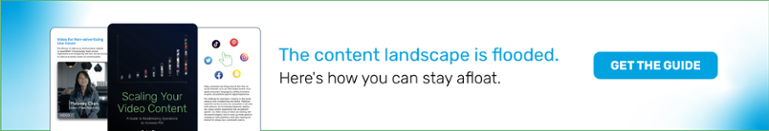Video Marketing: How to Turn an Idea into a Video Ad
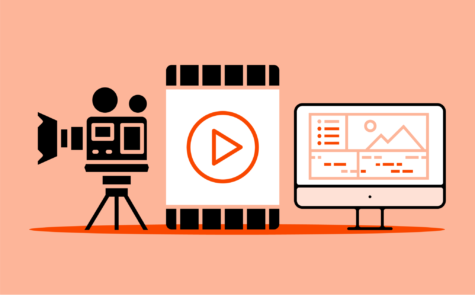
You know your brand needs to be producing more video to stay competitive with your marketing strategy, but you may not know quite how to start. The video production process can be daunting, especially if you’ve never produced a video ad before.
This step-by-step guide will give you what you need to kick off your video marketing. Here’s what we’ll cover:
The Marketing Video Production Process
Step 1: Ideation
First thing’s first: you need an idea for your video. This is just the seed—the spark to the project—so it doesn’t need to be too fleshed out. You should be able to generally identify the objective of your video and broad themes at this stage.
If you’ve made it to this blog post, the spark for a video is already lit. Even if you or your brand has never produced a video before, the research phase of your process has already begun.
The ideation stage is sometimes very short—you may already have a clear picture in your mind of what type of video you want. It’s not always so clear-cut though. You may know what KPI or audience you need to target, but your idea well may be dry.
If that’s the case, start by doing some research. There’s no right way to get creative inspiration, and you’ll likely be surprised by where you find it. Here are some video promo ideas for what you can do to get the creative juices flowing:
- Dig through your asset library. Find the pieces of content that have historically been your best performing and think about how you can repurpose them for a new medium.
- Make note of video ads that catch your eye while you are watching TV, browsing the web, or scrolling through social.
- Host a brainstorming session with your team.
- Check out what your competitors are doing.
- Browse through video formats.
Step 2: Concept
Once you have a general idea for your video, it’s time to flesh it out with specifics. At the concept stage, you want to pinpoint all of the details that will influence the final video. These include:
- The type of video you want to produce
- The style (more about that below)
- Your target audience(s)
- Your KPI(s)
- Where you intend to publish (this will dictate technical video specs)
- Your budget
- Your timeline
As you develop your concept, challenge yourself to get as specific as possible when thinking through the story and what your audience will ultimately see. If your video features a dog, for example, what’s the size and breed?
You’ll have to identify the style of video in this step of the process. There are two paths you can choose from: you can create net new original content or you can repurpose existing assets to create video using post-production techniques.
Choosing a Video Style: Original Video
LIVE ACTION. It’s exactly what it sounds like—live action videos use live footage. There’s a spectrum of polish (and production complexity) when it comes to live action video.
Highly-polished big-budget brand commercials, for example, require large shoots with a significant production crew.
On the other end, UGC-style (User Generated Content) live action videos are comparatively low-lift and can sometimes even be shot remotely with a single actor.
ANIMATION. Probably the most flexible style of video production, animation is an incredibly creative tool. With the application of movement to computer-generated or hand-drawn images and designs, you’re able to be as simple or imaginative as you want. Animation is great option for intangible products (such as apps or services), Explainer videos, and Educational videos with long narratives.
LEARN MORE ABOUT ANIMATION: 5 Tips for Animation in Marketing Video Production
STOP-MOTION. Stop-motion videos are comprised of still photos that shift in rapid succession to create the illusion of flowing movement. They’re an amazing way to make live action characters or objects do things only animation might accomplish. Tough and time-intensive as these are to make, stop-motion videos are a surefire way to catch eyes and get shares.
GO BEHIND THE SCENES: See How Stop-Motion Videos Get Made
Choosing a Video Style: Post-Production (Using Existing Assets to Make New Videos)
MOTION GRAPHICS. Using motion graphics, you can animate existing still photography to get new video content. This technique can animate any number of photos and often uses on-screen text or voiceover to drive messages home. Motion graphics videos are fully customizable and easy to iterate so you can test various messaging with your different audiences. Call out value propositions, product features, or anything else that you know will land with your targets.
This motion graphics ad for Bud Light Seltzer repurposed existing product photography.
MOTION STILL/CINEMAGRAPH. Motion stills and cinemagraphs are short videos that animate just a single photo or two. Both of these approaches are particularly successful for Product Marketing. Motion stills can showcase an entire line of products. Cinemagraphs are a great option to draw audiences in with a video that looks like an optical illusion—just a single part of a photo is animated, adding texture and personality to a still. Use motion stills and cinemagraphs on social media or eCommerce.
POST-PRODUCTION EDITING. Often the best way to maintain a low cost of video production is to make a new video is to alter existing video footage with post-production editing. This is a great option if you are looking to use the same creative on different platforms that require resizing or a length cutdown. You can also rework messaging on existing creative by changing on-screen text or editing a video to a new voiceover.
This social ad for Everlane was created using existing video that was resized, cut down, and spruced up with new messaging.
Find the right maker for your video project in the QuickFrame Production Marketplace. We have expert makers for any video style.
Step 3: Script and Storyboard
Once you’ve fleshed out your concept, it’s time to write your script and storyboard it out.
The script is more than just the words spoken in the video. It should also include a textual description of everything you envision happening on-screen from start to finish.
Once the script is done and approved by all stakeholders, a storyboard is drawn up. A storyboard sketches out what your video will look like so everyone working on the production is on the same page. It pairs illustrations with visual descriptions of the action on-screen.
See how the storyboard below was brought to life here.
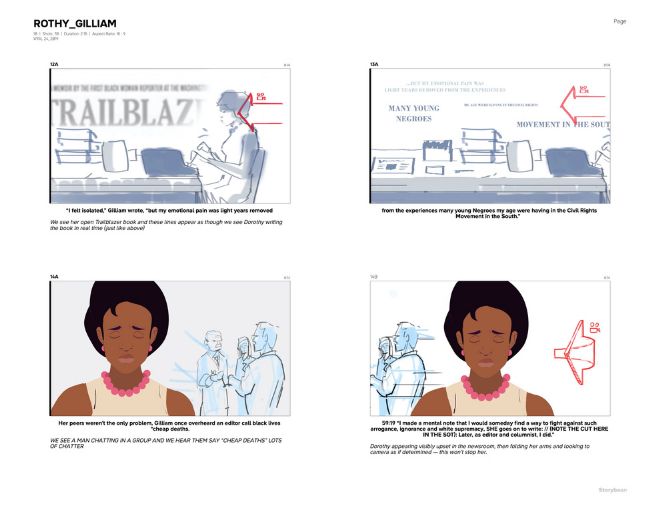
Step 4: Production
Now, you’re ready to shoot—or animate, or edit (in the case of a post-production video). Everything’s in line: you know who, what, when, how, and why. The more thorough you are in pre-production, the more organized your production process tends to be.
Once shooting is complete, footage heads to editing where your video is pieced together and elevated with post-production effects.
Learn More: Social Media Video Ad Specs & Placements Guide
Step 5: Publish
Once you approve the final cut, your video is complete. Time to publish! Activate your campaign and start tracking your KPIs.
KEEP ROLLING: Learn how your brand can capture attention and convert with targeted video. Download The Ultimate Guide to Video Marketing for Brands.
Do More with Video
Learn how we can help you produce more quality videos affordably and at scale.